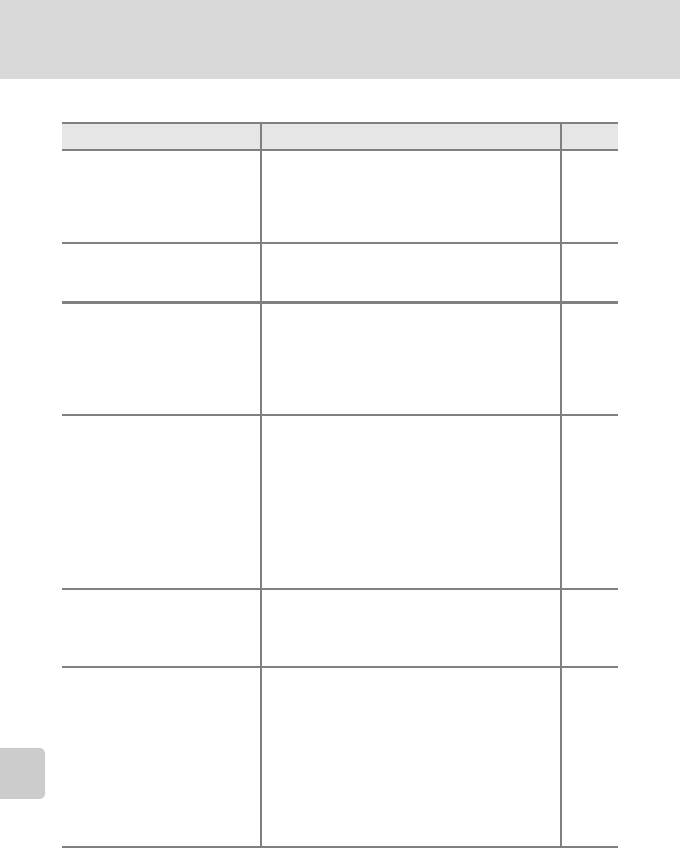
138
Troubleshooting
Technical Notes
Playback
Problem Cause/Solution A
File cannot be played back. • File was overwritten or renamed by computer
or other make of camera.
• Time-lapse or interval timer photography in
progress: pictures cannot be played back until
recording is complete.
–
64, 92
Cannot zoom in on picture. Playback zoom cannot be used with movies,
small pictures, or pictures that have been
cropped to below 320 × 240.
–
Cannot record voice memo.
• Voice memos cannot be appended to movies.
• Voice memos cannot be attached to images
taken with other cameras. Voice memos that
are attached to the image using other
cameras cannot be played back on this
camera.
66
54
Cannot use D-Lighting,
Electronic VR, crop, or small
picture options.
• These options cannot be used with movies.
• These options except Electronic VR cannot be
used with pictures taken when 16:9 (1920) is
applied in the Image mode setting.
• Select picture that supports D-Lighting,
Electronic VR, crop, or small picture.
• Camera is unable to edit pictures taken with
other cameras.
• Other cameras may be unable to play back
pictures recorded with this camera.
66
87
48
48
48
Pictures not displayed on
television.
• Choose correct Video mode.
• Memory card contains no pictures. Replace
memory card. Remove memory card to play
back pictures from internal memory.
118
18
Nikon Transfer does not start
when camera is connected.
• Camera is off.
• Battery is exhausted.
• Audio/Video/USB cable is not correctly
connected.
• If the computer OS used is Windows 2000
Professional, the camera will not be able to
connect.
• Camera is not recognized by the computer.
• Computer is not set to launch Nikon Transfer
automatically.
20
20
74
75
–
–


















