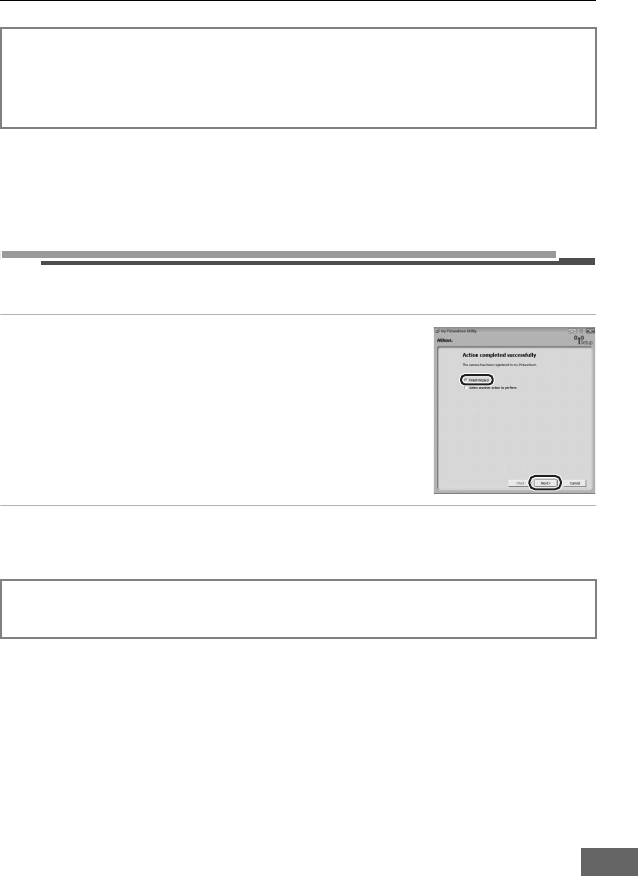
Configuring the Camera’s Wireless Settings
25
q Finishing Wireless Settings
Once the camera’s wireless settings have been configured, finish the Utility.
1 Finish the Utility.
Choose Finish wizard and click Next.
2 Disconnect the camera from the computer.
Turn off the camera before disconnecting the USB cable.
Once the camera is reset, the dialog shown in step 7 of “m Configuring a Network
Profile” (A 19) will be displayed. Repeat “n Entering my Picturetown User
Information” (A 20) procedures to enter user information, unless the camera was reset
prior to transferring ownership.
You must register with my Picturetown to complete the setup. See “Registering with
my Picturetown” (A 41) for more information.


















