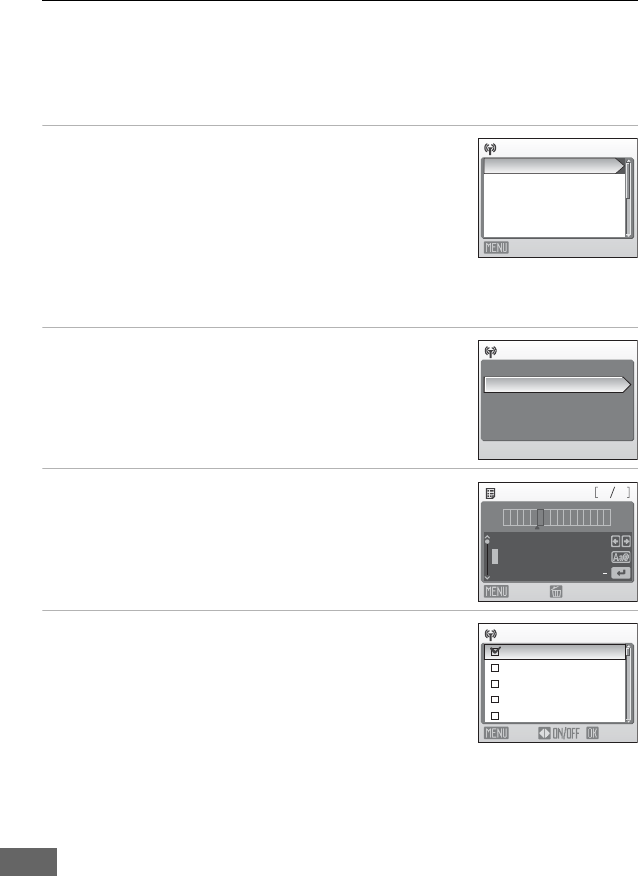
Configuring the Camera’s Wireless Settings
36
Creating Recipient Groups
Group (A 12) containing multiple recipients can be created. This is useful when Picture
Mail is often sent to the same group of recipients. If individual recipients (A 34) have not
been registered, register recipients before creating a recipient group.
1 Select New in the choose address screen shown in
step 2 of “Specifying Picture Mail Recipients”
(A 34), and press the
k button.
If recipients or groups have been specified, they are listed under
New.
Group information can be edited by following the same
procedure used for specifying a new group. Choose a group,
press the k button, and proceed to step 3.
To delete a specified group, highlight the group and press the l button.
2 Select Group and press the k button.
Up to 5 groups can be created.
3 Enter the group’s name.
Enter a name for the group, comprised of up to 16
alphanumerical characters.
For information on entering text, see “Entering Text with the
Camera” (A 27).
4 Select recipients for the group.
Rotate the rotary multi selector, or press H or I, to highlight
recipients by their alias (or e-mail address), and press K to select
the recipient (w). Press J to cancel the selection. Repeat this
procedure to select additional recipients.
Press the k button to finalize recipient selection. Done will be
displayed and the monitor display will return to the choose
address screen.
Back
New
Choose address
Nikon5
Nikon4@xxx.aaa
Nikon3
Nikon2
New
Address
Group
abcdefghi jk l
n
m
opqrstuvwxy
0
z
123456789
@
.
Nik no
165
Group name
Back Delete
Choose address
Back
Nikon4@xxx.aaa
Nikon5
Nikon3
Nikon2
Nikon1@xxx.aaa
Confirm


















