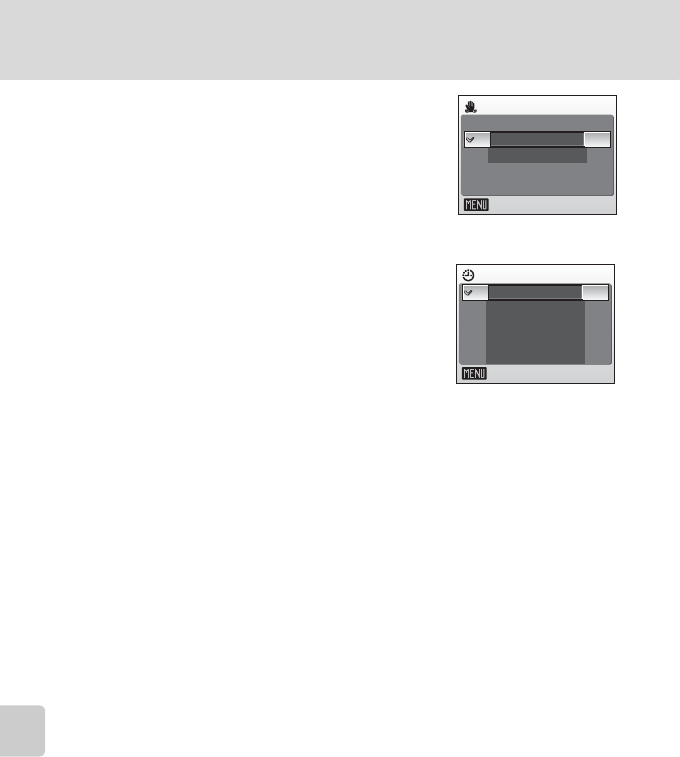
104
Basic Camera Setup: The Setup Menu
Shooting, Playback, and Setup Menus
h Blur Warning
Choose whether or not to display the blur warning.
Note that the warning may not always be displayed
(c 120). At default setting, blur warning is [On].
i Auto Off
Choose the time allowed to elapse before the cam-
era enters standby mode to save power (c 15).
The time options are 30 seconds (default setting),
one minute, five minutes, and 30 minutes.
• If no operations are performed for fifteen sec-
onds when the auto off option is set to [30s], the
monitor turns off and the power on lamp blinks. If no operations are per-
formed for another fifteen seconds, the camera enters standby mode.
j Auto Off
Regardless of the option selected, the monitor will remain on for a minimum of three minutes
when menus are displayed, and for thirty minutes during a slide show.
Blur warning
On
Off
Exit
Auto off
Exit
30s
1m
5m
30m


















