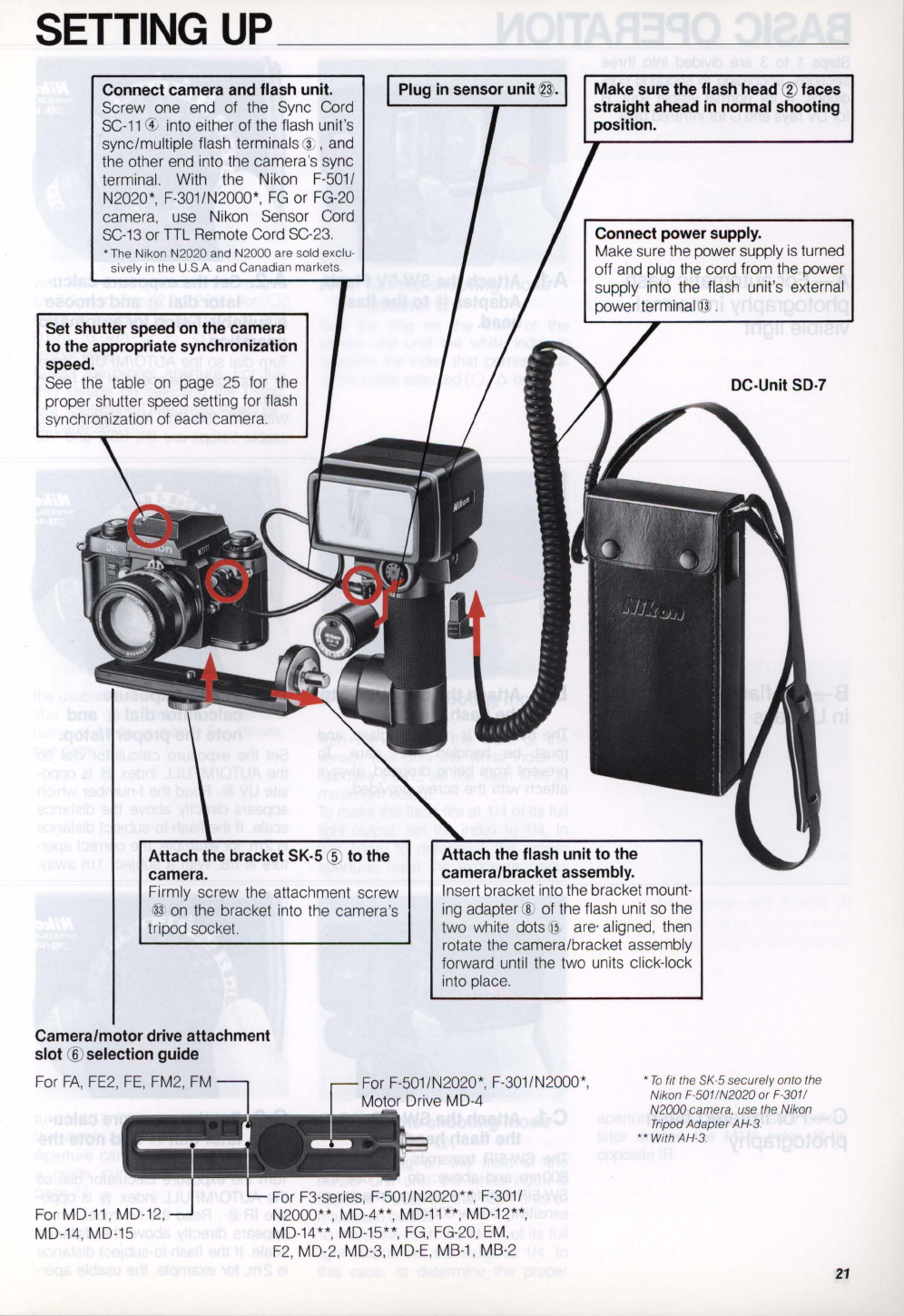
SETTING
UP
________
_
Connect camera and flash unit.
Screw one end of the Sync Cord
SC-11
(i,
into either of the flash unit's
sync/multiple flash terminals
@,
and
the other end into the camera
's
sync
terminal. With the Nikon F
-5
01/
N2020*, F-301/N2000*,
FG
or
FG
-2
0
camera, use Nikon
Sen
so
r Cord
SC-13
or TTL Remote Cord
SC
-23.
• The Nikon N2020 and N2000 are so
ld
exc
lu
·
sively
in
the U.S.A. and Canadian markets.
Set shutter speed on the camera
to the appropriate synchronization
speed.
See the table
on
page 25 for the
proper shutter speed setting for flash
synchronization of each camera.
camera.
Firmly screw the attachment screw
@
on
the bracket into the camera's
tripod socke
t.
Camera/motor drive attachment
slot
® selection guide
Make sure the flash head
® faces
straight ahead
in
normal shooting
position.
Connect power supply.
Make sure the power supply
is
turned
off and plug the cord from the power
supply into the flash unit
's
external
power terminal@ .
Attach the flash unit to the
camera/bracket assembly.
In
sert bracket into the bracket mount-
ing
adapter ® of the flash unit so the
two white dots
@,
are' aligned, then
rotate the camera/bracket assembly
forward until the two units click-lock
into place.
For
FA
,
FE2
,
FE
, FM2,
FM
For F-501/N2020*,
F-
301/N2000*,
•
To
fit
the
SK
-5 securely onto
the
Nikon
F-5011N2020
or
F-3011
N2000 camera.
use
the
Nikon
Tripod
Adapter
AH
-3
.
For MD-
11
,
MD-1
2,
MD-14, MD
-15
M Drive MD-4
For F3-series, F-501/N2020**, F
-3
01/
N2000**, MD-4**, MD-
11
**
,
MD-1
2**,
MD-14**, MD-
15
**,
FG
,
FG
-20,
EM
,
F2,
MD
-2,
MD
-3,
MD-E, MB-1, MB
-2
••
W
ith
AH-3.
21


















