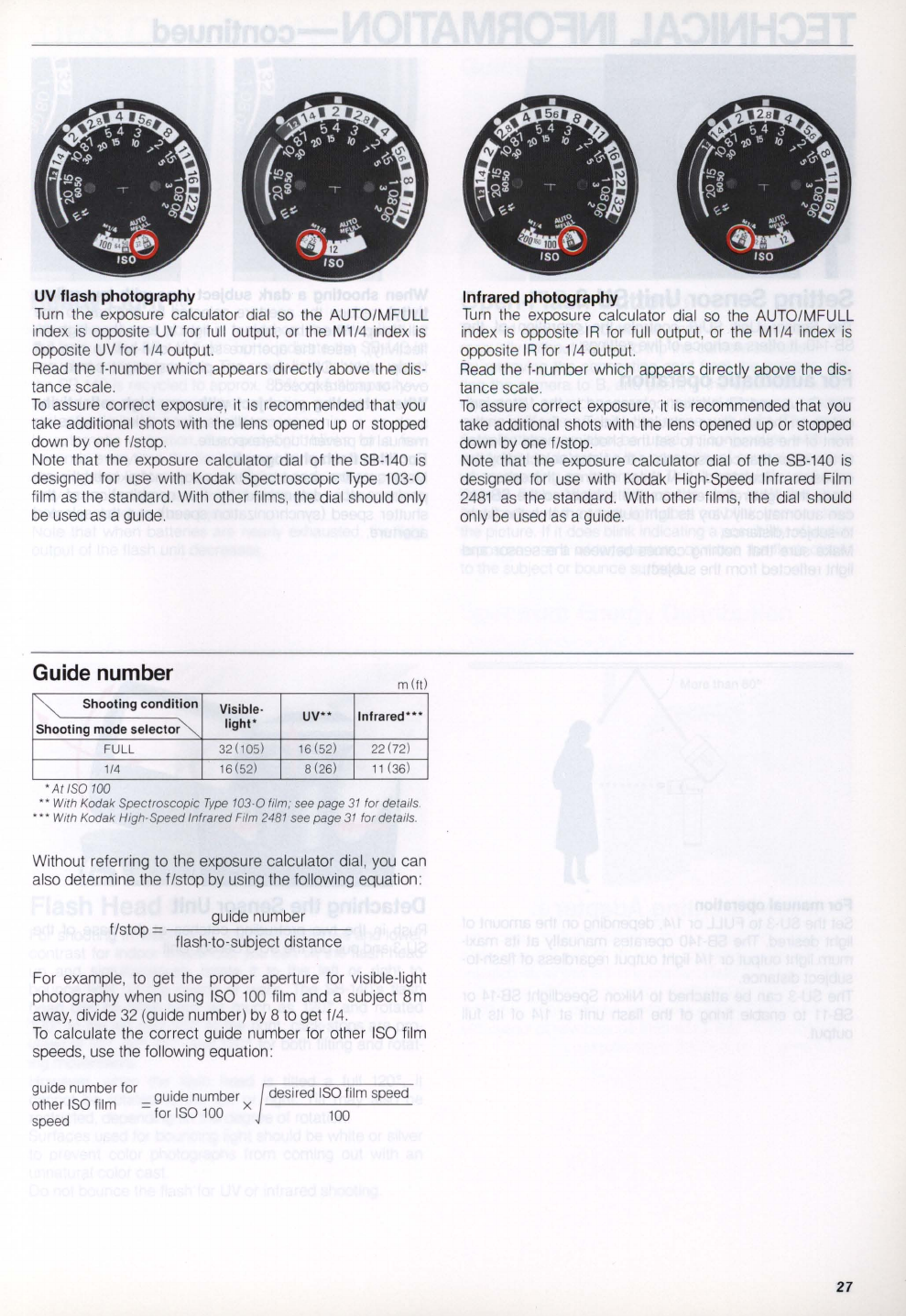
UV
flash photography
Turn
the exposure calculator dial
so
the AUTO/MFULL
index
is
opposite
UV
for full output, or the
M1/4
index
is
opposite
UV
for 114 outpu
t.
Read the f
-num
ber which appears directly above the dis-
tance scale.
To
assure correct
exposurE!
,
it
is recommended
th
at
you
take additional shots
wi
th
the lens opened up or stopped
down by one flstop.
Note that the exposure calculator dial of the S8-140
is
designed for use with Kodak Spectroscopic T
ype
1
03
-0
film
as
the standard. With other films, the dial shou
ld
only
be
used
as
a guide.
Guide number
m(rl)
"'"
Shoo
tin
g cond
it
ion
Visible-
UV
" Infrared
'"
Shooting mode selec
to
r
""
li
ght
'
FU
LL
32(
105)
16(52)
22
(72)
1
/4
16(52)
8(2
6) 11
(3
6)
'At
ISO
100
"With
Kodak Spectroscopic Type 1
03-0
film ; see page
31
for details.
".
With Kodak High-Speed Infrared Film
2481
see page
31
for details.
Without referring to the exposure calculator
di
al
,
you
can
also determine the f/stop
by
using the following equation:
guide number
f/stop
= -
--=---
-
---
flash-to-subject distance
For example, to get the proper aperture for visibl
e-
light
photography when using
ISO
100
fi
lm a
nd
a subject
8m
away, divide
32
(guide number) by 8 to get f/4.
To
calculate the co
rr
ect guide number for other I
SO
fi
lm
speeds, use
th
e following equation:
gu
ide number for ·d b
.
gUI
e n
um
er
other
I
SO
film = for I
SO
100
x
speed
d
es
ired
ISO
fi
lm
sp
ee
d
100
Infrared photography
Turn the exposure cal
cu
lator
di
al
so
the AUTO/MFULL
index is opposite
IR
for full output, or the
M1
/4
index is
opposite
IR
for
1/4
output.
Read the
f-
number w
hi
ch appears directly above the dis-
tance sca
le
.
To
ass
ur
e correct exposure,
it
is
recommended that
you
take additional shots with the l
ens
opened
up
or stopped
down
by
one f Istop.
Note that the exposure calculator dial of the S8-140
is
designed for use with Kodak High-Speed Infrared Film
2481
as
the standard. With other films,
th
e dial should
only
be
used
as
a guide.
27


















