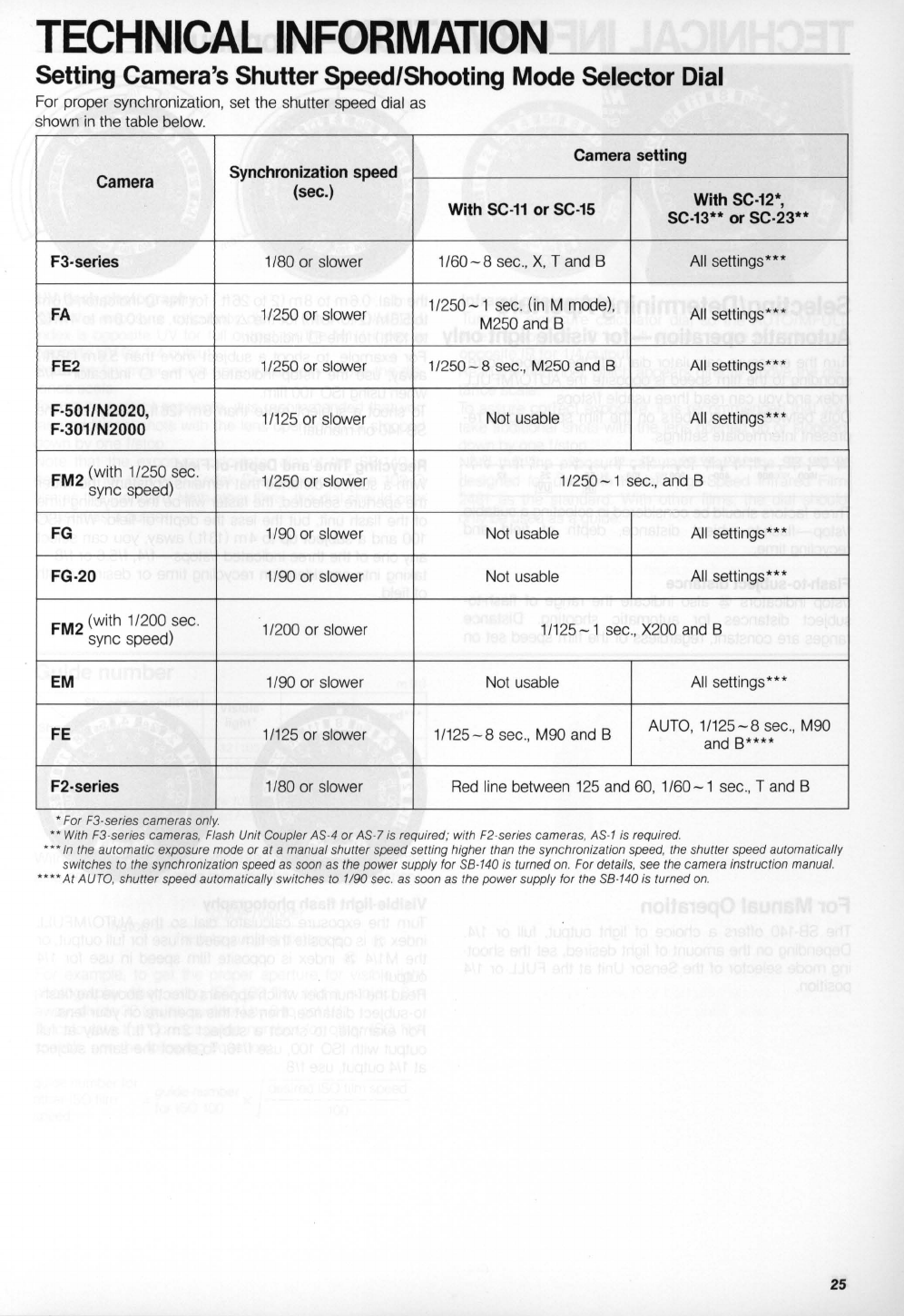
TECHNICAL
INFORMATION
____
_
Setting Camera's Shutter Speed/Shooting
Mode
Selector
Dial
For proper synchronizati
on
, set the shutter speed dial as
shown
in
the table
be
l
ow.
Camera
Synchronization speed
(sec.)
F3·series 1/80 or slower
FA
1/
2
50
or slower
FE2
1
/2
50
or slower
F·501/N2020,
1/
125
or slower
F·301/N2000
FM2
(with 1
/2
50
sec.
sync speed)
1/250 or slower
FG
1/90 or slower
FG·20
1/90 or slower
FM2 (with 1
/2
00
sec.
sync speed)
1
/2
00
or slower
EM 1/
90
or slower
FE 1/
125
or slower
F2'series
1180
or slower
* For F3-series cameras only.
Camera setting
With SC·12*,
With
SC·11
or SC·15
SC·13** or SC·23**
1/60 - 8 sec., X, T and B
All
settings***
1/
2
50
-1
sec. (in M mode),
All
sett
in
gs***
M250 and B
1/
2
50-8
sec., M250 and B
All
sett
ing
s***
Not usable
All
settings***
1/250 - 1 sec., and B
Not usable
All
settings***
Not usable
All
settings***
1/125
- 1 sec
.,
X200 and B
Not usable
All
settings
***
1/125-8
sec
.,
M90 and B
AUTO,
1/125-8
sec
.,
M90
and
B****
Red
line between
125
and 60,
1/60-1
sec., T and B
**
With
F3
-series cameras, Flash Unit Coupler
AS
-4 or AS-7
is
required; with
F2
-series cameras,
AS
-l
is
required.
***
In
the automatic exposure mode or
at
a manual shutter speed setting higher than the synchronization speed, the shutter speed automatically
switches
to
the synchronization speed
as
soon
as
th
e power supply for S8-
140
is
turned on. For details, see
the
camera instruction manual.
****
At AUTO, shutter speed automatically switches to 1/90 sec.
as
soon
as
the power supply for the S8-140
is
turned
on.
25


















