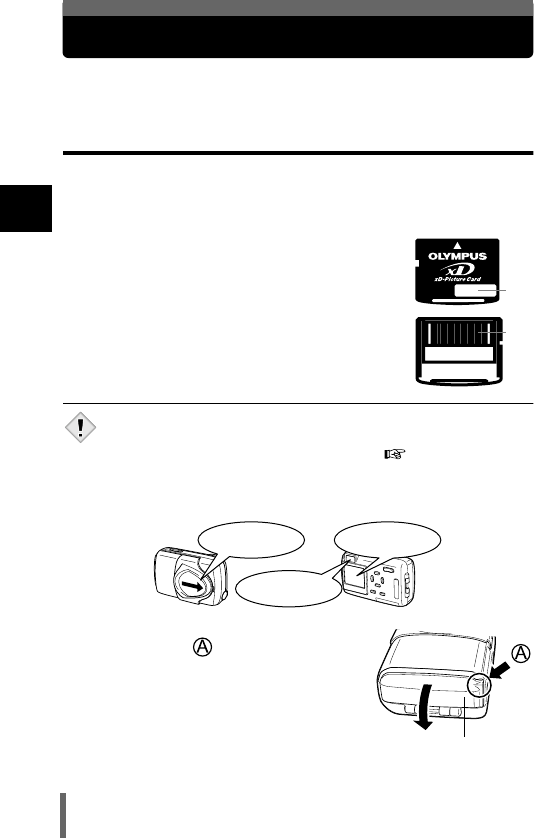
22
1
Getting started
Inserting a card
“Card” in this manual refers to the xD-Picture Card. The camera uses the card
to record pictures.
Card basics
The card corresponds to normal camera film for recording the pictures you
have taken. Pictures recorded and stored on the card can easily be erased,
overwritten, and/or edited on a PC.
c Index area
You can write down the card’s contents.
d Contact area
Comes into contact with the camera’s signal read
contacts.
Compatible cards
• xD-Picture Card (16 to 256 MB)
• This camera may not recognize a non-Olympus card or a card that
was formatted on another device (such as a PC, etc.). Before use,
be sure to format the card on this camera.
“Formatting cards
(Card setup)” (P.103)
1
Make sure that:
2
Open the connector cover while
pressing the
mark in the
illustration.
d
c
Note
The lens barrier
is closed.
The lamp on the right
of the viewfinder is off.
The monitor is
off.
Connector cover


















