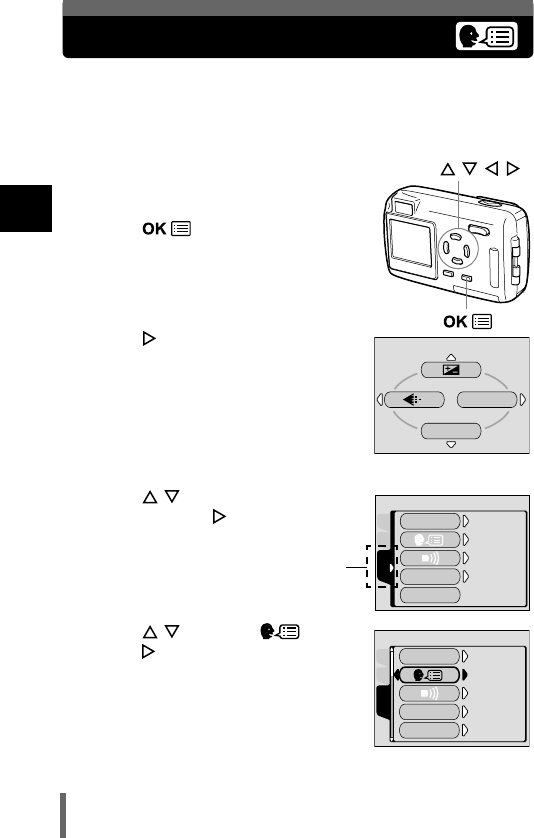
28
1
Getting started
Selecting a language
You can select a language for on-screen display. This reference manual
shows the English on-screen display in the illustrations and explanations.
Available languages vary depending on the area where you purchased this
camera.
1
Open the lens barrier fully.
• The lens extends and the monitor turns
on.
2
Press .
• The top menu is displayed.
3
Press on the arrow pad to
select MODE MENU.
4
Press to select the SETUP
tab, then press
.
5
Press to select , then
press
.
Arrow pad ( )
Top menu
WB
MODE MENU
SETUP tab
CAMCARD
SEtUP
ALL RESEt
ON
ENGLISH
ON
ON
PIXEL MAPPING
REC VIEW
CAMCARD
SEtUP
ALL RESEt
ON
ENGLISH
ON
ON
PIXEL MAPPING
REC VIEW


















