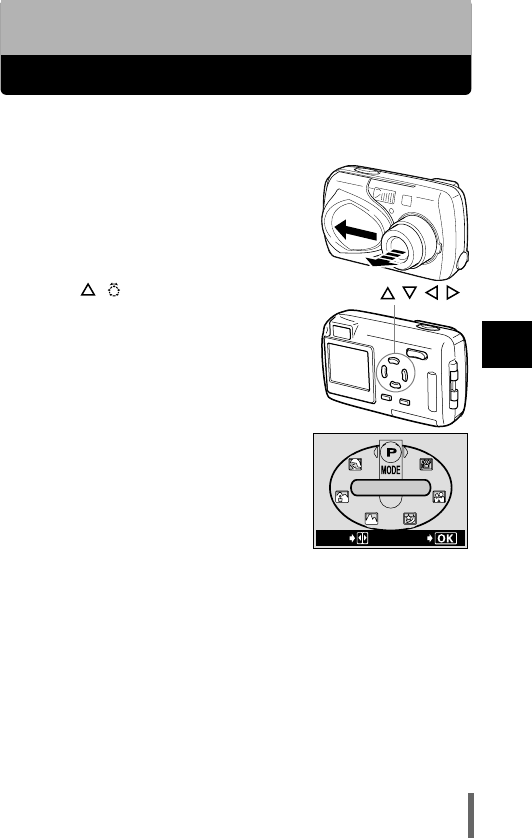
47
Shooting basics
4
4 Shooting basics
Shooting modes
This camera has 7 shooting modes to choose from depending on the
shooting conditions and the effect you want to achieve.
1
Open the lens barrier fully.
• The lens extends and the monitor turns on.
2
Press ( ).
• The screen for selecting the shooting
mode (virtual dial) is displayed.
Arrow pad ( )
PROGRAM
AUtO
SELECt
GO
Virtual dial screen


















