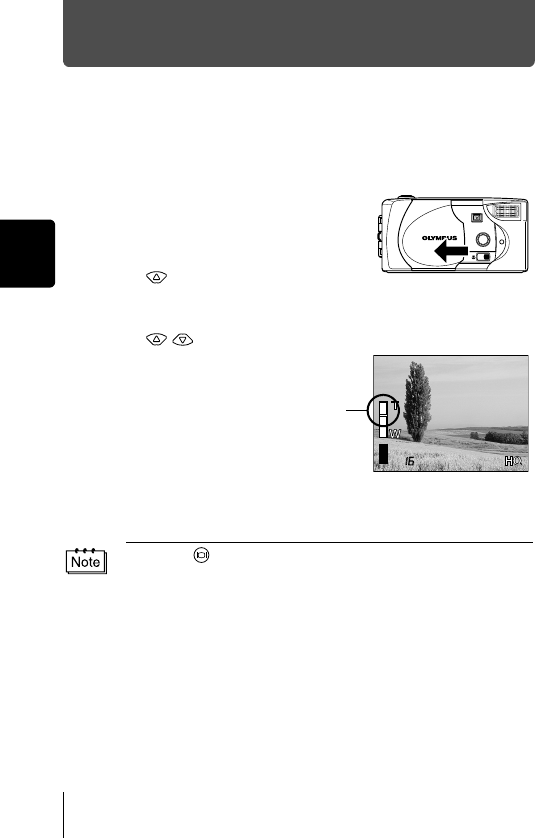
36
Shooting basics
Zooming in on a subject (Digital zoom)
The maximum possible magnification is 5x.
1
Open the lens barrier.
The camera turns on in the shooting
mode.
2
Press .
The monitor turns on automatically.
3
Press while observing your subject on the monitor.
4
Take the picture while observing your subject on the monitor.
Record mode and zoom magnification
When the record mode is set to SHQ, HQ or SQ1: 1x - 2.5x
When the record mode is set to SQ2: 1x - 5x
• Pressing turns off the monitor and cancels the digital zoom.
• Pictures taken with the digital zoom may appear grainy.
The bar moves on the
zoom indicator according to
the zoom magnification.


















