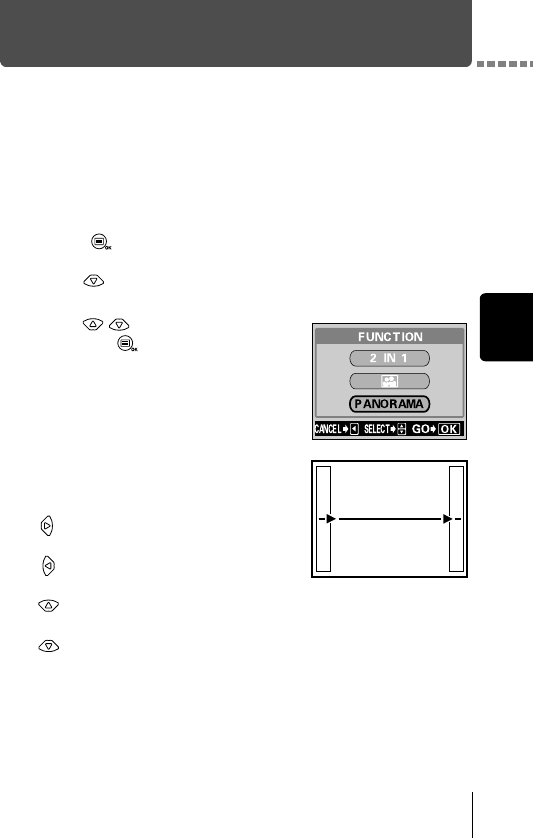
49
Advanced shooting
Panorama shooting
You can take advantage of panorama shooting with the provided Olympus
CAMEDIA-brand SmartMedia card. (Non-Olympus cards do not support this
feature.) Panorama shooting lets you connect pictures with overlapping
edges into a single panoramic picture, using the provided CAMEDIA Master
software. Make sure to insert the card before shooting in panorama mode.
1
Display the top menu in the shooting mode.
• Open the lens barrier.
•Press .
2
Press to select FUNCTION.
3
Press to select PANORAMA,
then press .
The panorama mode is set and the
monitor turns on automatically.
4
Press the arrow pad to select the
direction that you want to connect
pictures.
: Connects the pictures from left to
right.
: Connects the pictures from right to
left.
: Connects the pictures from bottom
to top.
: Connects the pictures from top to
bottom.
Connects a series of
pictures from left to right.


















