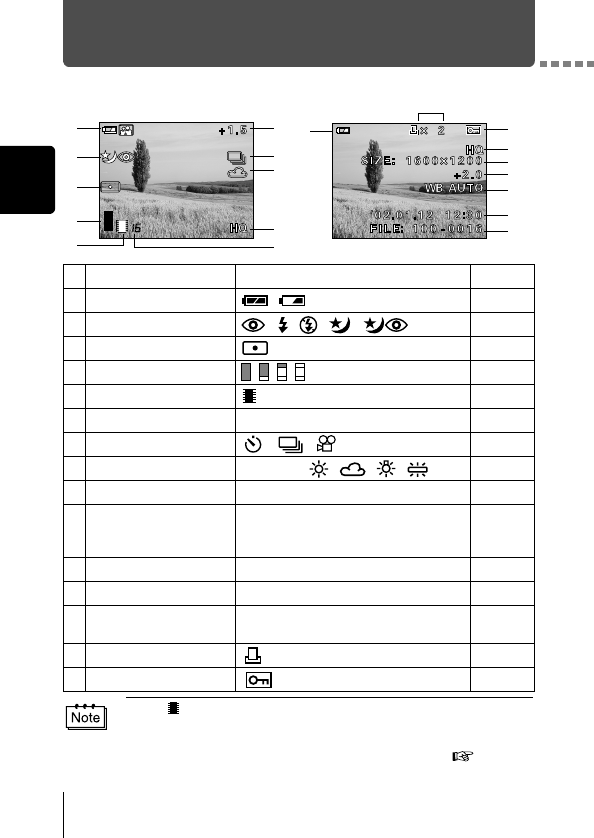
8
Getting started
Monitor indications
Item
Indication
Ref.Page
1
Battery check , p.9
2
Flash , , , , p.33
3
Spot metering p.42
4
Memory gauge p.9
5
Internal memory —
6
Exposure compensation -2.0, -1.5, -1.0, -0.5, +0.5, +1.0, +1.5, +2.0
p.40
7
Self-timer/Drive , ,
p.32,p.38,p.39
8
White balance WB AUTO, , , , p.44
9
Record mode SHQ, HQ, SQ1, SQ2 p.46
10
Number of storable still
pictures/Seconds
remaining
16/16" p.32
11
Number of pixels
1600
×
1208, 1600
×
1200, 1024
×
768, 640
×
480
p.46
12
Date and time '02.01.12 12:30 p.19
13
File number, Frame
number/Playing time
100-0016, 16/16" —
14
Print reservation, Number of prints
× 2p.85
15
Protect p.64
• The indicator is displayed when you are storing pictures in the
camera’s internal memory. It does not appear when you insert a card.
• You can view shooting information details of the recorded picture in
the playback mode. “Displaying shooting information” ( p.80)
Shooting mode Playback mode
6
7
8
9
10
14
12
13
1
9
11
6
15
8
1
2
3
4
5


















