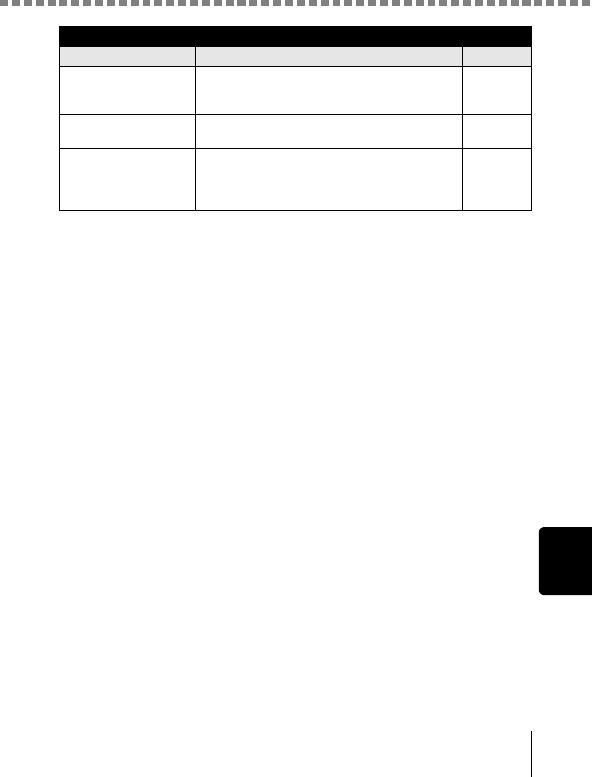
Troubleshooting
95
Troubleshooting
The picture is out of focus.
Possible cause Corrective action Ref. Page
The camera moved
when the shutter button
was pressed.
Hold the camera correctly and press the shutter
button gently.
p.28
The subject was too
close.
Use the macro mode. p.37
The flash was set to the
flash off mode in a
lighting condition
requiring use of the flash.
Camera shake occurs easily with slower shutter
speeds. Use a tripod, or hold the camera firmly.
–


















