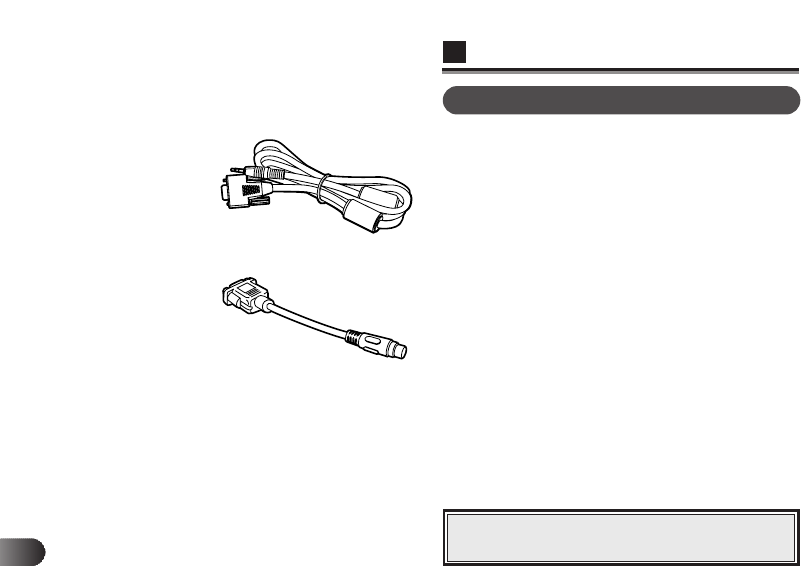
142
E
CONNECTING TO A PERSONAL COMPUTER
Use the appropriate connector according to
your computer’s platform.
● IBM PC/AT compatible
Connect the provided communication cable to the D-SUB 9-
Pin COM 1 or COM 2 serial port on your computer.
● Apple Macintosh
Attach the provided conversion connector for Macintosh to
printer or modem serial port on your computer, and then
connect the provided computer cable. (Turn off AppleTalk if
connected to the printer port.)
RS-232C PC serial cable
Câble de connexion série
RS-232C pour PC (IBM)
Cable serie RS-232C PC
Conversion connector for
Macintosh
Connecteur de conversion
pour Macintosh
Conector de conversión
para Macintosh
◆ In order to prevent battery consumption, the use
of the optional AC adapter is recommended.
Note:


















