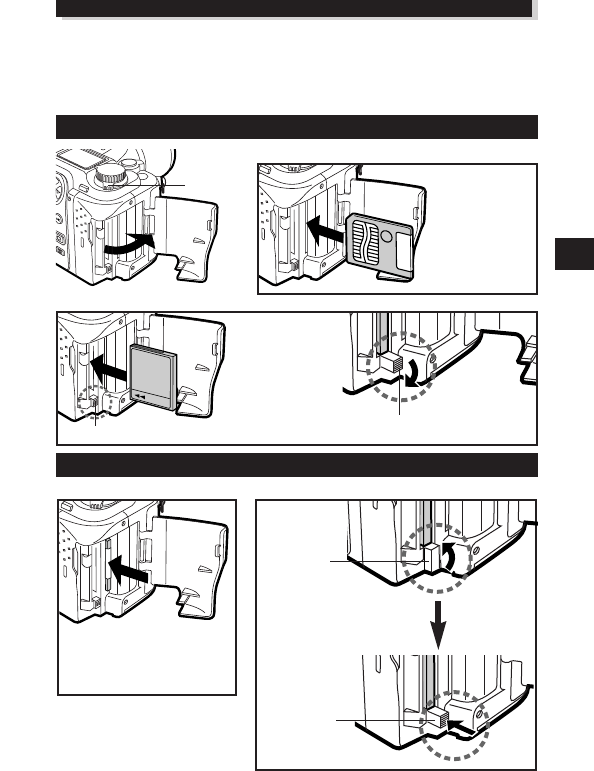
17
INSERTING AND EJECTING THE MEMORY CARD
Be sure to use a 3V (3.3 V) card. Do not use a 5 V card. Non-Olympus 3 V (3.3 V)
cards must be formatted with the camera.
2
3
Insert the card
fully until you feel
it lock into place.
When using the SmartMedia card
Set to OFF.
Insert the card
fully until you feel
it lock into place.
When using the CompactFlash card
Tab
Place the tab on its side.
3
3
1
Ejecting the card
3
When using the SmartMedia card
Push the card in slightly. The
card is ejected.
3
3
When using the CompactFlash card
Raise the tab.
Push in the
tab. The card
is ejected.
Inserting the card


















