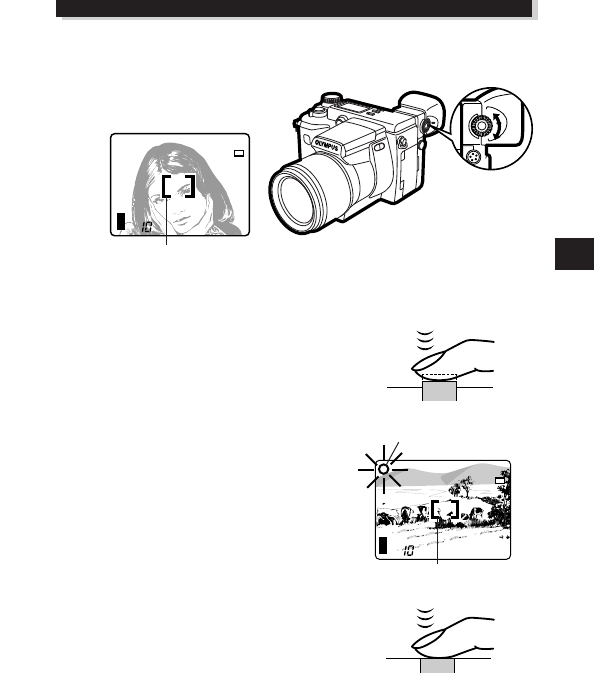
P F2.8 1/30 0.0
[
SM
]
23
SHOOTING STILL PICTURES AND PLAYING THEM BACK
Ⅵ Taking still pictures
1
Compose the picture by turning the
camera towards the subject.
2
Press the shutter button halfway to lock
the focus and exposure.
● The AF confirmation mark will light up
and the camera will beep once.
Press halfway
P F2.8 1/30 0.0
[
SM
]
ADJUSTING THE DIOPTER
Turn the Diopter adjustment dial to see
the AF target mark clearly.
Viewfinder
AF target mark
Shutter button
Press fully
Shutter button
AF confirmation mark
AF target mark


















