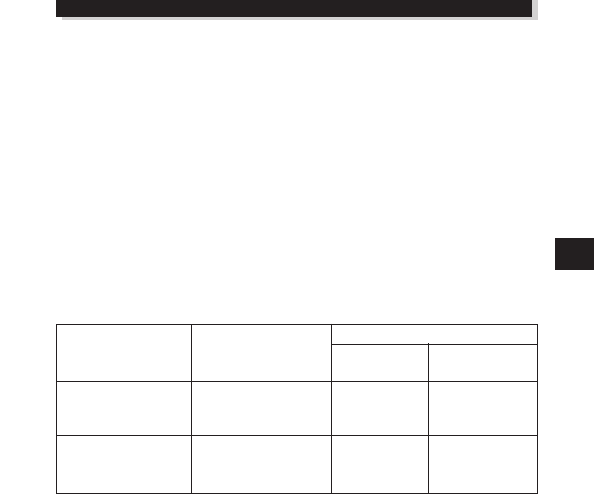
39
TRANSFERRING PICTURES TO A COMPUTER
Connecting directly to a computer by cable
Computer operating
environment
●Windows 2000
Professional
●Mac OS 8.6*/9
Windows 98/98
Second Edition
Camera connector
USB connector
USB connector
Required items
Cable
Data transfer
software
Exclusive Not required.
USB cable
(CB-USB1)
Exclusive USB driver*
USB cable
(CB-USB1)
*The USB driver software is included on the CAMEDIA Master 2.5 CD-ROM. You can also download
the latest USB driver from the Olympus website.
If your computer is running Mac OS 8.6 (or higher), USB MASS Storage Support 1.3.5 (or higher)
is required. For details on USB MASS Storage Support, consult Apple Computer Inc.
When you connect your camera to a personal computer via the USB cable, you can save and erase
image data with a software application like Windows Explorer.
CAMEDIA Master also can be used for data transfer when the camera is connected to the computer
via the USB cable and for simple image processing.
NOTES ABOUT PICTURE DATA PROCESSING
Compatibility of this camera’s picture data with other Olympus cameras is partially
limited by its high-speed Sequential Shooting and Movie Recording capabilities. Never
do the following:
● When using the EXTEND function to display the first frame shot in Sequential, Auto
Bracket or Pre-capture modes, do not erase this frame with another camera or
computer. If you do, you will be unable to play back any of the other frames on this
camera.
● Do not edit movies recorded on this camera with the editing functions on another
camera. This will corrupt the data and prevent playback.


















