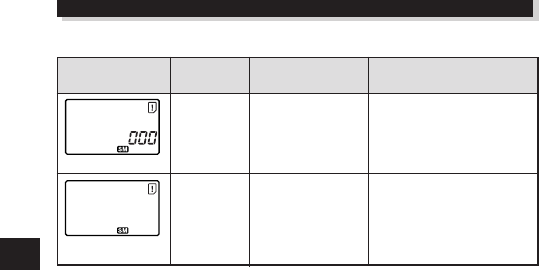
42
ERROR CODES (Cont.)
Control panel
NO
PICTURE
CARD FULL
Error content
There are no
pictures in the
card, so there is
nothing to play
back.
There is no empty
space in the card,
so print data or
sound cannot be
recorded.
Remedy
Insert a card which contains
images.
Replace the card or erase
unneeded picrures.
Viewfinder/
monitor
OPTIONAL ITEMS
ⅷPhoto printers for Olympus digital
cameras
ⅷAC adapter
ⅷCamera case
ⅷLeather SmartMedia case
ⅷStandard SmartMedia card
(8/16/32/64MB)
ⅷFL-40 external flash
ⅷFlash bracket
ⅷBracket cable
ⅷRemote cable
ⅷExternal microphone
ⅷFlashPath floppy disk adapter
ⅷPC card adapter
ⅷUSB SmartMedia Reader/Writer
ⅷCR-V3 Lithium battery pack
COMPATIBILITY OF THE PICTURE DATA
● Images taken by this camera may not be properly displayed or printed with other
Olympus digital cameras.
● Images taken by other Olympus digital cameras may not be properly displayed or
printed with this camera.
● In both of the above cases, functions such as close-up display, image rotation and
trimming print reserve, etc. are not available.
Visit the Olympus home page (http://www.olympus-europa.com) for the latest
information on optional items.
As of August 2000


















