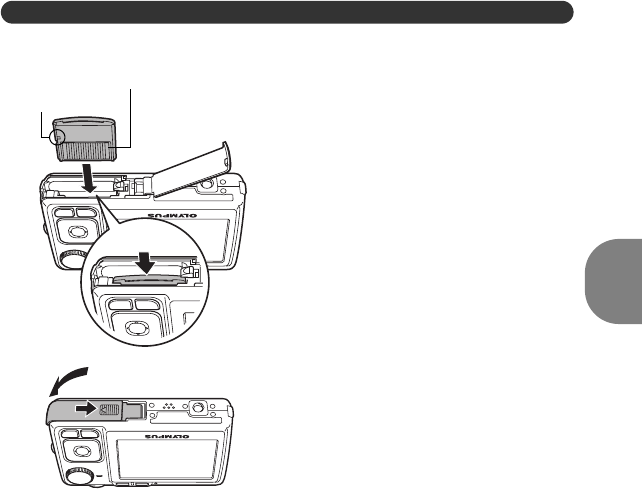
EN
5
Prepare the camera
Quick Start Guide
( With this camera, you can take pictures without inserting the optional xD-
Picture Card™ (hereinafter referred to as “the card”). If you shoot pictures with
this camera without using an xD-Picture Card, the pictures will be recorded in
the internal memory. For details on the card, please refer to “The card” (P. 53).
5
6
Notch
Contact area
( Orient the card as shown, and insert the
card straight in until it clicks into place.
( To remove the card, push the card all the
way in, release slowly, grasp the card,
then remove.
4
d4349_33_e_0000_7.book Page 5 Thursday, June 28, 2007 4:47 PM


















