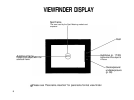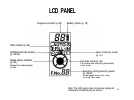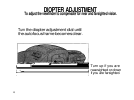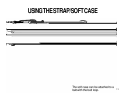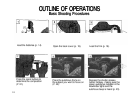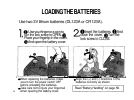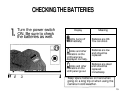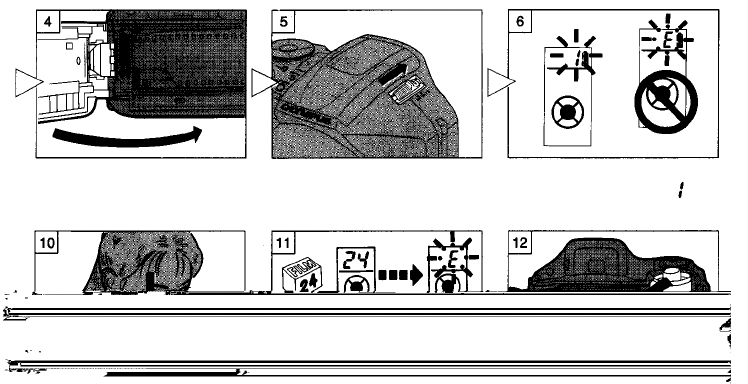
Close the back cover (p. 19).
Turn the power switch ON
(p.
20).
Make sure the exposure counter
on the LCD panel reads
(p.
20).
Depress the shutter release
button fully to take a picture
(p.
23).
When the film reaches the end, it
will automatically rewind (p. 25).
Open the back cover to remove
the rewound film (p. 25).
13