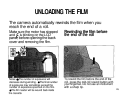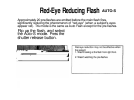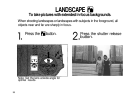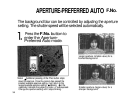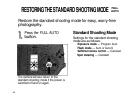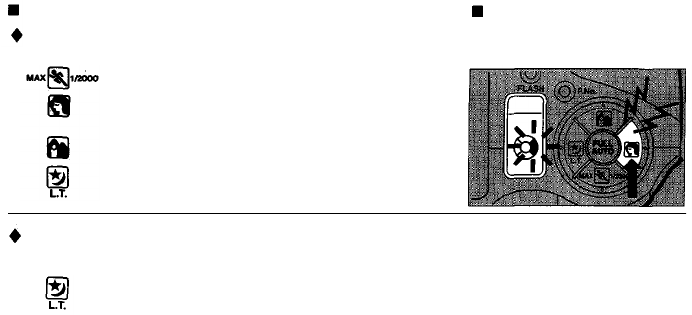
USING THE EXPOSURE MODES
There are four preset settings for easy shooting in various common
situations, as well as an Aperture-Preferred Auto mode and Long
Time mode that allow you to select your own settings.
Exposure Modes
For easy, effective shooting in various common
situations:
Stop Action (p. 34)
To freeze moving subjects.
Portrait (p. 35)
For pictures with blurred background for "portrait"
effect.
Landscape (p. 36)
For pictures with extended in-focus background.
Night Scene (p. 37)
For night scenes or night scenes with subjects in the
foreground, using flash.
For more creative lighting effects:
F.No.
Aperture-Preferred Auto (p. 38)
Set the aperture manually. The camera will automatically select the correct shutter speed.
Long Time (p. 39)
Allows you to set the shutter speed manually from 1 to 60 seconds. The aperture is
automatically set to F8.
Press one of the icons.
How to Select the
Exposure Mode
33