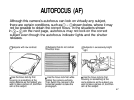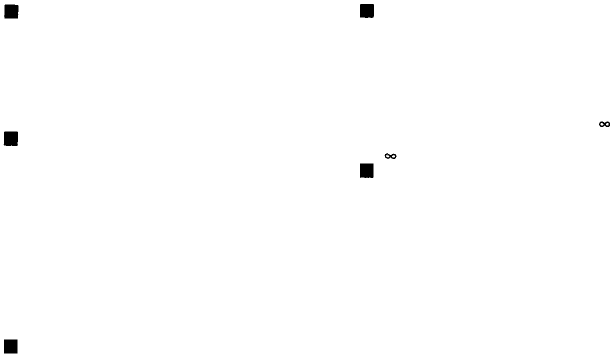
Portrait Mode
In this mode, the camera chooses a wide
aperture for a shallow depth of field. This
results in a softly blurred subject
background, against which your subject
stands out in sharp focus. This mode also
prevents camera-shake from happening
because a faster shutter speed is selected.
Night Scene Mode
Allows you to capture beautiful nighttime scenes
just as they are. The camera automatically
adjusts exposure compensation for optimum night
scene photography — extending exposure time
for up to 4 seconds (ISO100). When shooting a
subject against a nighttime background, use of
the flash is recommended. In this case, the
camera optimizes exposure compensation for
both the subject and the background. Since the
selected shutter speed may be very slow, hold the
camera firmly in position (with a tripod for
example) to prevent blurring.
Stop Action Mode
This mode is ideal for capturing high-speed photo
opportunities such as sports scenes and children
at play. A fast shutter speed is automatically
selected to "freeze" the action on film.
Landscape Mode
This mode is ideal when you want to focus on
both the subject and the background or when you
want to shoot natural scenery with low contrast.
The camera automatically stops down the
aperture to make the range of focus as large as
possible. In shooting conditions for this mode, the
subjects are likely be at a distance of (infinity),
so the autofocus function in this mode starts from
the position.
Long Time Mode
To obtain trailing effects when shooting fireworks
or car lights, a long shutter speed is required. The
Long Time mode is ideal for this type of shot
since it allows you to choose a shutter speed of
up to 60 seconds with a fixed aperture of F8.
Since the selected shutter speed will be very
slow, use of a tripod is recommended to prevent
blurring.
50