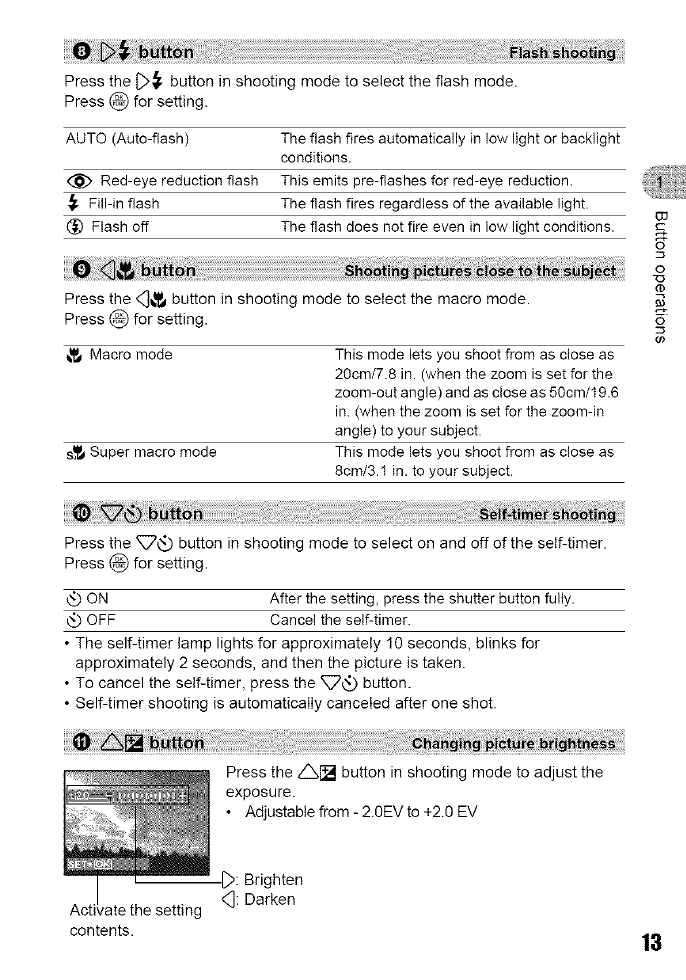
Press the [:>_ button in shooting mode to select the flash mode.
Press _ for setting.
AUTO (Auto-flash) The flash fires automatically in low light or backlight
conditions.
@ Red-eye reduction flash This emits pre-flashes for red-eye reduction.
,_. Fill-in flash The flash fires regardless of the available light.
Flash off The flash does not fire even in low light conditions.
_,_ Macro mode This mode lets you shoot from as close as
20cm/7.8 in. (when the zoom is set for the
zoom-out angle) and as close as 50cm/t9.6
in. (when the zoom is set for the zoom-in
angle) to your subject.
s,_ Super macro mode This mode lets you shoot from as close as
8cm/3.I in. to your subject.
Press the _.) button in shooting mode to select on and off of the self-timer.
Press _ for setting.
OJ
6"
g
#o
69
ON After the setting, press the shutter button fully.
OFF Cancel the self-timer.
• The self-timer lamp lights for approximately 10 seconds, blinks for
approximately 2 seconds, and then the picture is taken.
• To cancel the self-timer, press the _.) button.
• Self-timer shooting is automatically canceled after one shot.
Press the _1"_1 button in shooting mode to adjust the
exposure.
• Adjustable from - 2.0EV to +2.0 EV
[:>: Brighten
_: Darken
contents. 13


















