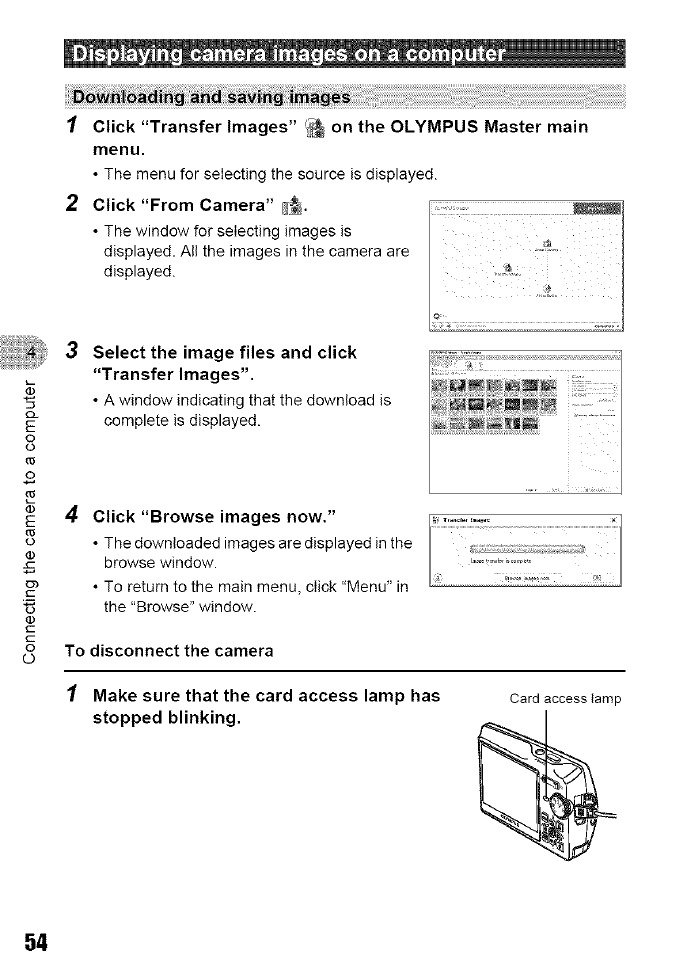
Click "Transfer Images" _ on the OLYMPUS Master main
menu.
• The menu for selecting the source is displayed.
Click "From Camera" _-_.
• The window for selecting images is
displayed. All the images in the camera are
displayed.
O-
E
o
(1)
N
03
C
(1)
c
c
8
Select the image files and click
"Transfer Images".
• A window indicating that the download is
complete is displayed.
Click "Browse images now."
• The downloaded images are displayed in the
browse window.
• To return to the main menu, click "Menu" in
the "Browse" window.
.........................................
To disconnect the camera
Make sure that the card access lamp has
stopped blinking.
Card accesstamp
54


















