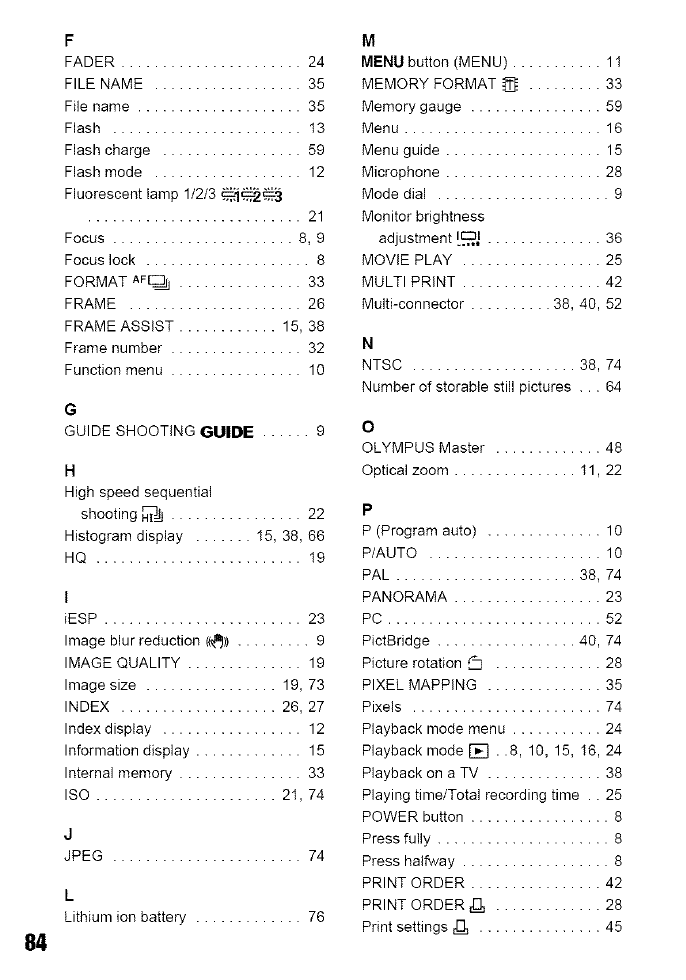
84
F
FADER ...................... 24
FILE NAME .................. 35
File name .................... 35
Flash ....................... I3
Flash charge ................. 59
Flash mode .................. 12
Fluorescent lamp 1/2/3 _,i@_3
.......................... 21
Focus ...................... 8, 9
Focus lock .................... 8
FORMAT AF_ ............... 33
FRAME ..................... 26
FRAME ASSIST ............ 15, 38
Frame number ................ 32
Function menu ................ 10
G
GUIDE SHOOTING GUIDE ...... 9
H
High speed sequential
shooting H_]iJJ................ 22
Histogram display ....... I5, 38, 66
HQ ......................... I9
I
iESP ........................ 23
Image blur reduction ((_)) ......... 9
IMAGE QUALITY .............. 19
Image size ................ 19, 73
INDEX ................... 26, 27
Index display ................. 12
Information display ............. 15
Internal memory ............... 33
ISO ...................... 2I, 74
J
JPEG ....................... 74
/
Lithium ion battery ............. 76
M
MENU button (MENU) ........... 11
MEMORY FORMAT ._ ......... 33
Memory gauge ................ 59
Menu ........................ 16
Menu guide ................... 15
Microphone ................... 28
Mode dial ..................... 9
Monitor brightness
adjustment IEal 36
..,tl ..............
MOVIE PLAY ................. 25
MULTI PRINT ................. 42
MultFconnector .......... 38, 40, 52
N
NTSC .................... 38, 74
Number of storable still pictures ... 64
O
OLYMPUS Master ............. 48
Optical zoom ............... I1, 22
P
P (Program auto) .............. 10
P/AUTO ..................... 10
PAL ...................... 38, 74
PANORAMA .................. 23
PC .......................... 52
PictBridge ................. 40, 74
Picture rotation ¢q ............. 28
PIXEL MAPPING .............. 35
Pixels ....................... 74
Playback mode menu ........... 24
Playback mode [] . .8, 10, 15, I6, 24
Playback on a TV .............. 38
Playing time/Total recording time .. 25
POWER button ................. 8
Press fully ..................... 8
Press halfway .................. 8
PRINT ORDER ................ 42
PRINT ORDER _ ............. 28
Print settings _ ............... 45


















