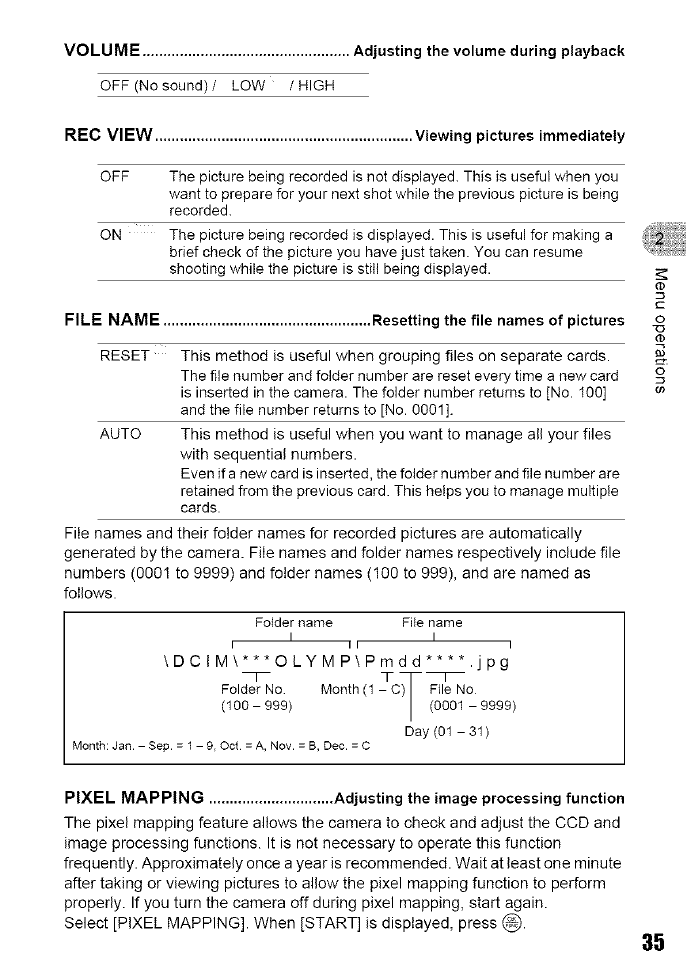
VOLUME .................................................. Adjusting the volume during playback
OFF (No sound) / LOW / HIGH
REC VIEW .............................................................. Viewing pictures immediately
OFF The picture being recorded is not displayed. This is useful when you
want to prepare for your next shot while the previous picture is being
recorded.
ON The picture being recorded is displayed. This is useful for making a
brief check of the picture you have just taken. You can resume
shooting while the picture is still being displayed.
FILE NAME .................................................. Resetting the file names of pictures
RESET This method is useful when grouping files on separate cards.
The file number and folder number are reset every time a new card
is inserted inthe camera. The folder number returns to [No. I00]
and the file number returns to [No. 0001].
AUTO This method is useful when you want to manage all your files
with sequential numbers.
Even ifa new card is inserted, the folder number and file number are
retained from the previous card. This helps you to manage multiple
cards.
File names and their folder names for recorded pictures are automatically
generated by the camera. File names and folder names respectively include file
numbers (0001 to 9999) and folder names (100 to 999), and are named as
follows.
Folder name Fite name
I I
I II I
\DCIM\***OLYMP\Pmdd .... .jpg
T i f T_
Folder No Month (1 - C) / File No
(100 - 999) (0001 - 9999)
Day (01 - 31 )
Month: Jan. - Sep. =1 - 9, Oct = A, Nov. = B,Dec. =C
c
o
o
m
PIXEL MAPPING .............................. Adjusting the image processing function
The pixel mapping feature allows the camera to check and adjust the CCD and
image processing functions. It is not necessary to operate this function
frequently. Approximately once a year is recommended. Wait at least one minute
after taking or viewing pictures to allow the pixel mapping function to perform
properly. If you turn the camera off during pixel mapping, start again.
Select [PIXEL MAPPING]. When [START] is displayed, press _.
35


















