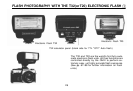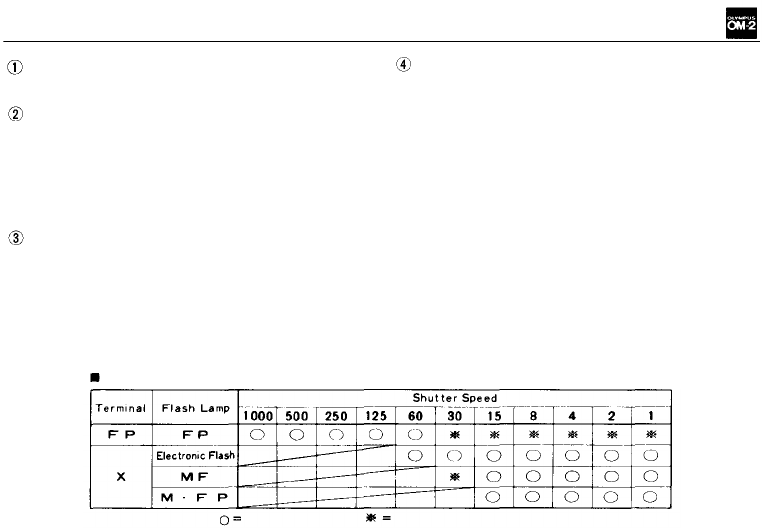
FLASHBULB PHOTOGRAPHY
Plug the synchronizing cable leading from the
flash unit into the camera flash socket, and
then attach the flash unit to the camera.
Select the proper synchro setting from the
table below according to the type of bulb be-
ing used, and align the red dot on the X and
FP flash selector with the "X" or "FP" in-
dication alongside the flash socket.
CAUTION: With the clip-on type "FP" class flash
unit,
the
synchronizing
cable
must
be
used
to
connect the unit and the camera.
Select the proper shutter speed from the table
below, and set the shutter speed ring accord-
ingly.
Determine the correct F stop for flash exposure
by using the calculator dial, exposure chart or
guide number formula. Set the aperture ring
to this F stop.
The table indicates proper synchronization speeds for most flash equipment.
Recommended;
Not recommended due to bulb quality
36