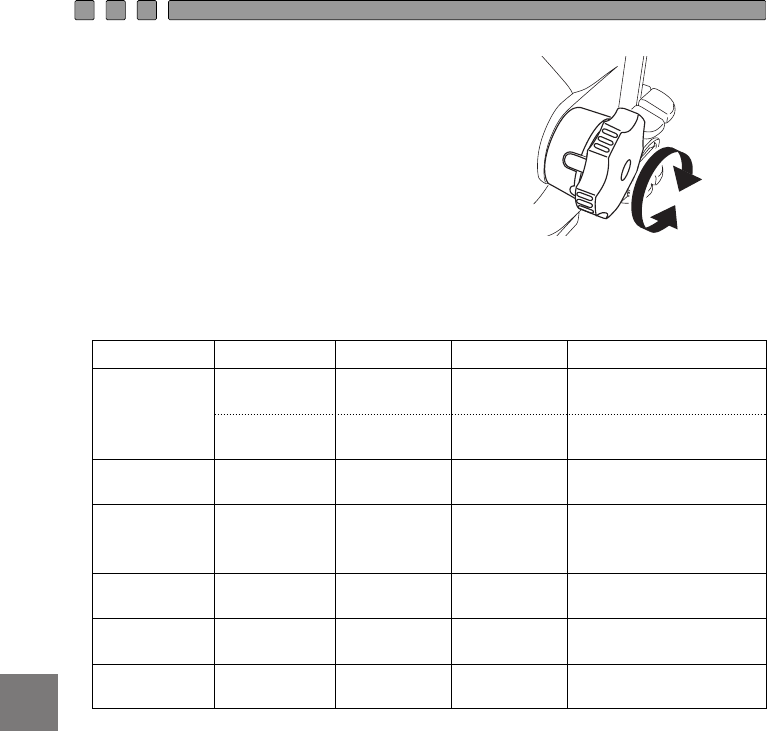
E-11
En
How to use the zoom dial
The Case’s zoom dial can be used to control the
digital camera’s zoom ring or its manual focus ring.
Which operation is available depends on the lens
being used.
Whether or not the Case’s zoom ring can control the camera’s zoom ring and focus ring
depends on which lens is mounted on the digital camera. For details, refer to the
instruction manual for the optional waterproof port.
*1. The optional PPZR-E04 focusing gear is required.
*2. The focus ring on the lens can be turned 360° by using the optional PPZR-E04.
*3. The optional PPZR-E05 focusing gear is required.
Waterproof Port
Applicable Lens
Zoom Ring Focus Ring Note
PPO-E01
14-45mm
Only autofocusing is
possible.
35mm Macro
The lens’ focus ring can
be rotated by 360°.
PPO-E02
14-54mm
11-22mm
Only autofocusing is
possible.
PPO-E03 50mm Macro
Manual focusing is possible
but the MF ring rotation
range is limited to 180°.
PPO-E03
+PER-E01
50mm Macro
+EC14
Only autofocusing is
possible.
PPO-E04
+PER-E02
7-14mm
Only autofocusing is
possible.
PPO-E04 8mm Fisheye
The lens’ focus ring can
be rotated by 360°.
Data as of April 2006.


















