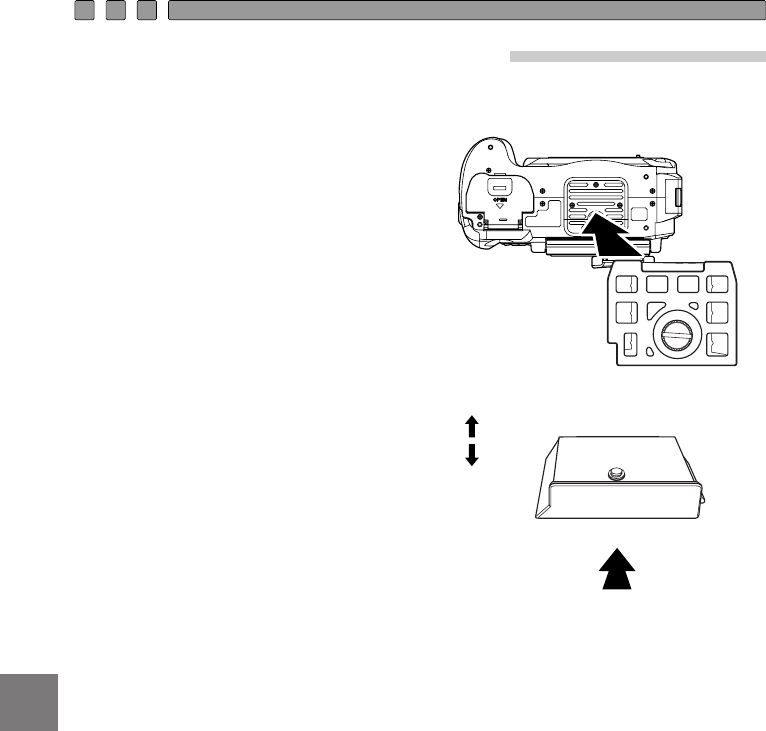
E-19
En
Attach the digital camera to the camera table
Before loading the digital camera in the Case, remove the camera table inside the front lid
of the Case and attached it to the digital camera.
(1) Attach the camera table to the tripod
seat on the bottom of the digital camera
by means of the tripod screw hole on
the digital camera.
(2) The camera table has fixed top-bottom
and front-rear orientations. Refer to the
illustration on the right to ensure that
you attach it with the correct orientation.
Front
Top
Bottom
Rear


















