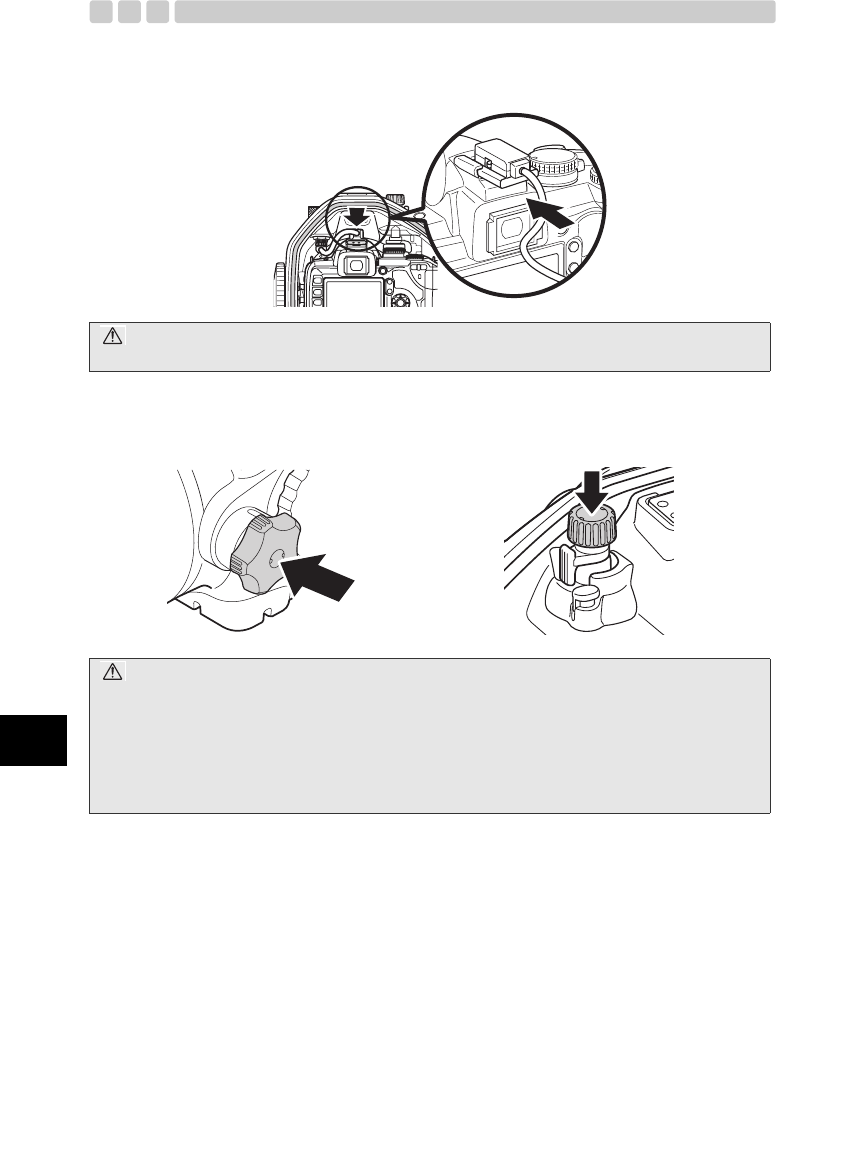
EN 23
En
5 When using an external electronic flash with a TTL cable, connect the hot shoe cable to the camera’s
hot shoe and set the camera’s automatic pop-up setting to OFF.
6 Gently push the Case’s zoom dial and mode dial down and confirm that the zoom dial can smoothly
control zooming, the power switch lever can turn the digital camera ON/OFF, and that the mode dial
can control the mode dial of the camera.
CAUTION:
After confirming the camera’s automatic pop-up setting, be sure to switch the camera OFF.
CAUTION:
• Before loading the digital camera, attach the zoom and focus gears to the Case’s zoom and focus rings.
Refer to the instruction manual provided with the optional underwater lens port for details. Adjust the
positioning of the zoom and focus rings inside the Case as necessary.
• If the zoom and focus gears on the lens are not properly meshed with the Case’s zoom dial gear, zooming
and focusing are not possible. Even when the gears are meshed, the zoom and focus control ranges may
be limited due to the positioning of the zoom and focus gears in the Case. Be sure to carefully follow the
instructions provided with optional underwater lens port to ensure that correctly position the gears.
PT-E05_EN.Book Page 23 Tuesday, June 17, 2008 11:11 AM


















