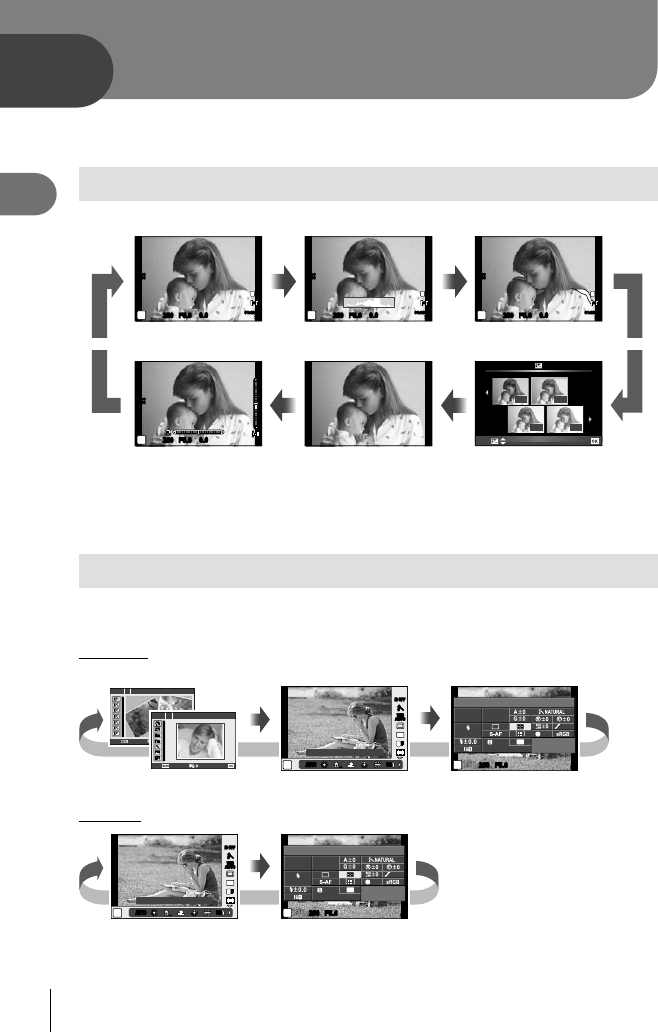
32
EN
Basic photography/frequently-used options
1
1
The INFO button can be used to choose the information and type of controls displayed
during shooting.
Switching the information display
Press the INFO button to choose the information displayed when shooting.
Highlight & Shadow display
*2
Histogram display
Image onlyLevel gauge display
*2
Multi view display
*2
Information display on
*1
INFO
INFO
INFO
INFO
INFO
INFO
INFO
INFO
L
N
01:02:0301:02:03
3838
250250 F5.6
P
0.00.0
ISO
200
HD
L
N
01:02:0301:02:03
3838
250250 F5.6
P
0.00.0
ISO
200
HD
L
N
01:02:0301:02:03
3838
250250 F5.6
P
0.00.0
ISO
200
HD
250250 F5.6
P
0.00.0
ISO
200
WB/
0.0
+0.7+0.3
-
0.3
Set
INFOINFO
*1 You can display a framing grid or choose the type of grid displayed using [G/Info
Settings] > [LV-Info]. g “Customizing camera settings” (P. 81)
*2 Displayed when [On] is selected for [G/Info Settings] > [LV-Info]. g “Customizing
camera settings” (P. 81)
Choosing shooting controls
Shooting options can be displayed by pressing Q. You can choose the types of display
available using the [
K
Control Settings] option in the custom menus (P. 81).
ART/SCN
Scene menu
250250 F5.6
P
3636
Super Fine
Off
mall
NORM
ISO
AUTO
AUTO
WB
AUTO
+RAW+RAW
4:3
Metering
Super control panel*
WB
AUTO
WBWBWB
AUTOAUTOAUTO
AUTOAUTO
L
F
IS OFFIS OFF
4:3
j
HD
WB
AUTO
WBWBWB
AUTOAUTOAUTO
P
WBWB
AUTOAUTO
WB Auto
Live control*
INFO
INFO INFOINFO
Art fi lter menu
ART 1
1
7
Pop Art
Exit
Set
SCN 1 Portrait
Exit
Set
P/A/S/M
250250 F5.6
P
3636
Super Fine
Off
mall
NORM
ISO
AUTO
AUTO
WB
AUTO
+RAW+RAW
4:3
Metering
Super control panel*
WB
AUTO
WBWBWB
AUTOAUTOAUTO
AUTOAUTO
L
F
IS OFFIS OFF
4:3
j
HD
WB
AUTO
WBWBWB
AUTOAUTOAUTO
P
WBWB
AUTOAUTO
WB Auto
Live control
INFO
INFO
INFO
INFO
Can be displayed using [
K
Control Settings].*
Basic photography/frequently-used
options


















