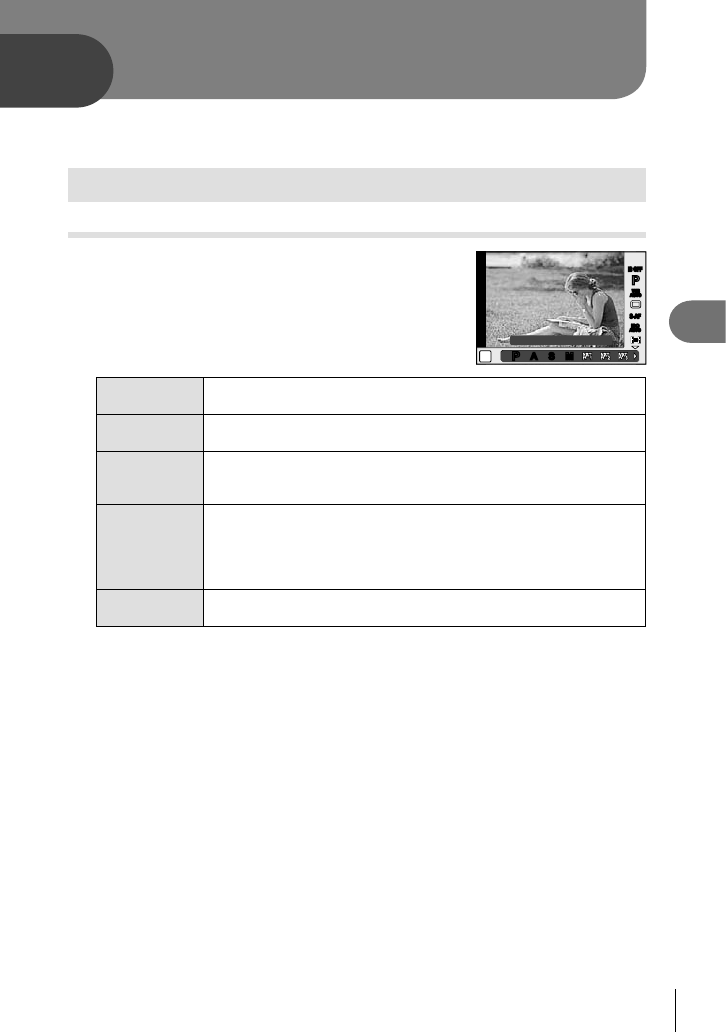
61
EN
Shooting and viewing movies
4
4
Use the R button to record High Defi nition (HD) movies with sound. In movie mode,
you can create movies that take advantage of the effects available in modes A and M.
Changing the settings for movie recording
Adding effects to a movie
1
After selecting n mode, display the live control
(P. 20) and use FG to highlight the shooting
mode.
2
Use HI to choose a mode and press Q.
PP
PP
WB
AUTO
WBWBWB
AUTOAUTOAUTO
n
PP
AA SS MM
IS OFFIS OFF
PP
ISO
AUTO
ISOISOISO
AUTOAUTOAUTO
S-AFS-AF
HD
Program Auto
P
Optimal aperture is set automatically according to the brightness of
the subject.
A
Depiction of background is changed by setting the aperture. Use a
dial to choose the aperture.
S
Shutter speed affects how the subject appears. Use a dial to select
the shutter speed. Shutter speed can be set to values between 1/30 s
and 1/4000 s.
M
You control both aperture and shutter speed. Use the sub dial to
choose the aperture, the main dial to choose the shutter speed.
Shutter speed can be set to values between 1/30 s and 1/4000 s.
Sensitivity can be set manually to values between ISO 400 and 1600;
auto ISO sensitivity control is not available.
ART1 – ART10
Movie can be recorded with effects of art fi lter mode.
g “Using art fi lters” (P. 16)
# Cautions
When recording a movie, you cannot change the settings for exposure compensation,
aperture value, and shutter speed.
If [Image Stabilizer] is activated while recording a movie, the recorded image is enlarged
slightly. Even if [Vertical IS] or [Horizontal IS] is selected, the setting for [Auto] is applied.
Stabilization is not possible when the camera shake is excessive.
When using a lens with the image stabilizer function, turn off the image stabilizer function
of either the lens or the camera.
When the inside of the camera becomes hot, shooting is automatically stopped to protect
the camera.
With some art fi lters, [C-AF] operation is limited.
Cards with an SD speed class of 6 or above are recommended for movie recording.
•
•
•
•
•
•
•
Shooting and viewing movies


















