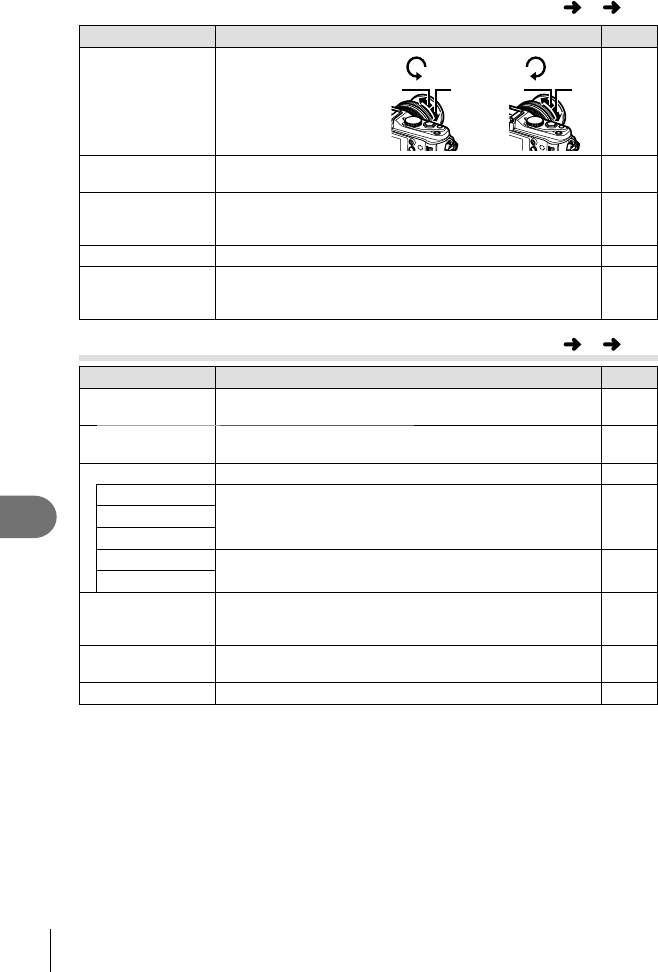
82
EN
Customizing camera settings
10
Option Description
g
Focus Ring You can customize
how the lens adjusts
to the focal point by
selecting the rotational
direction of the focus
ring.
)
NearNear
)
—
MF Assist Select [On] to automatically magnify the image for precise
focus when the focus ring is rotated in manual focus mode.
—
P Set Home
Choose the AF target position that will be saved as the
home position. p appears in the AF target selection
display while you choose a home position.
—
AF Illuminat. Select [Off] to disable the AF illuminator. —
I Face Priority
The camera gives priority to the faces or pupils of human
portrait subjects during focusing. The camera zooms in on
faces during close-up playback.
39
S Button/Dial
MENU
c
S
Option Description
g
AEL/AFL
Assign focus or AE lock to the Fn1 or R button when the
button function is set to [AEL/AFL].
88
AEL/AFL Memo If [Off] is selected, exposure will lock only while the button
is pressed.
41
Button Function Choose the function assigned to the selected button. —
U Function F, AEL/AFL, R REC, Preview, k, P Home, MF,
RAWK, Test Picture, Myset, Backlit LCD, IS Mode,
Live Guide, Digital Tele-converter, Off
89
V Function
R Function
I Function F, #, jY, ISO, WB, d Lock
—
G Function
Dial Function Choose the roles played by the main and sub dials. You
can also use the MENU button to choose dial rotation and
cursor movement directions.
—
Dial Direction Choose the direction in which the dials are rotated to adjust
shutter speed or aperture or to move the cursor.
—
d Lock
Select [On] to disable the dials in shooting mode.
—
R AF/MF
MENU
c
R


















