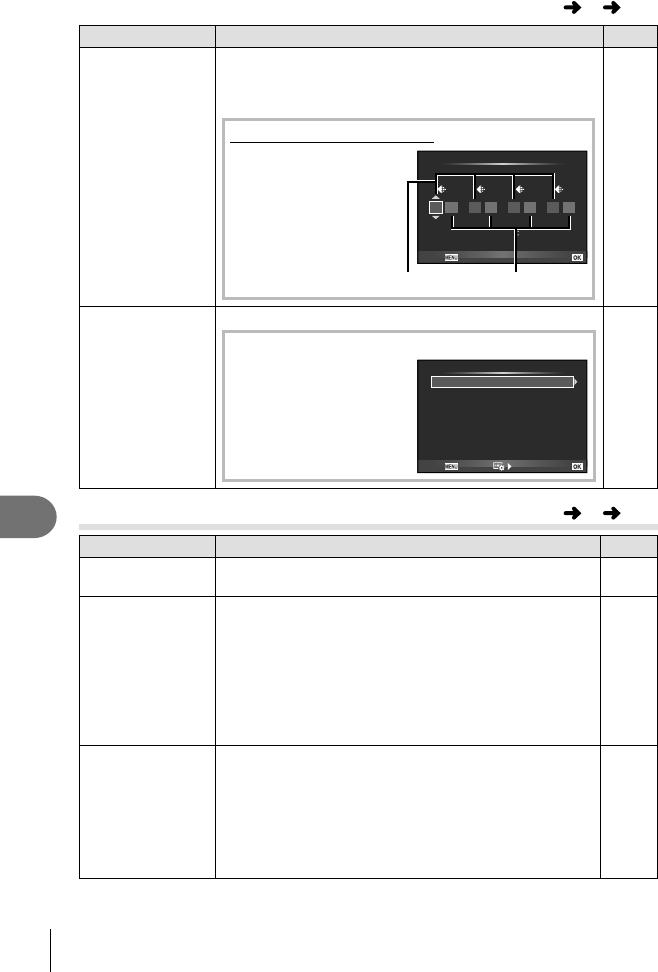
86
EN
Customizing camera settings
10
Option Description
g
K Set
The record mode for JPEG photographs can be selected
from four combinations of image size and compression
rate. The camera offers a choice of three sizes and four
compression rates for each combination.
Modifying JPEG record modes
1) Use HI to select a
combination ([K1]
– [K4]) and use
FG to change.
2) Press Q.
F
1
SF
Y
2
F
X
3
N
W
4
SF
W
D
Set
Pixel Count
Back
Set
Compression rateNumber of pixels
47
Pixel Count
Choose the pixel count for [X]- and [W]-size images.
1) Select [Pixel Count] in the c Custom Menu tab X.
2) Select [Xiddle] or
[Wmall] and press I.
3) Choose a pixel count
and press Q.
Xiddle
Wmall
2560×1920
1280×960
Pixel Count
Set
Back
47
Y Record/Erase
MENU
c
Y
Option Description
g
Quick Erase
If [On] is selected, pressing the D button in the playback
display will immediately delete the current image.
—
RAW+JPEG Erase Choose the action performed when a photograph recorded
at a setting of RAW+JPEG is erased in single-frame
playback (P. 15).
[JPEG]: Only the JPEG copy is erased.
[RAW]: Only the RAW copy is erased.
[RAW+JPEG]: Both copies are erased.
Both the RAW and JPEG copies are deleted when
selected images are deleted or when [All Erase] (P. 65) is
selected.
•
47
File Name [Auto]: Even when a new card is inserted, the fi le numbers
are retained from the previous card. File numbering
continues from the last number used or from the highest
number available on the card.
[Reset]: When you insert a new card, the folder numbers
starts at 100 and the fi le name starts at 0001. If a card
containing images is inserted, the fi le numbers start at the
number following the highest fi le number on the card.
—
X K/Color/WB
MENU
c
X


















