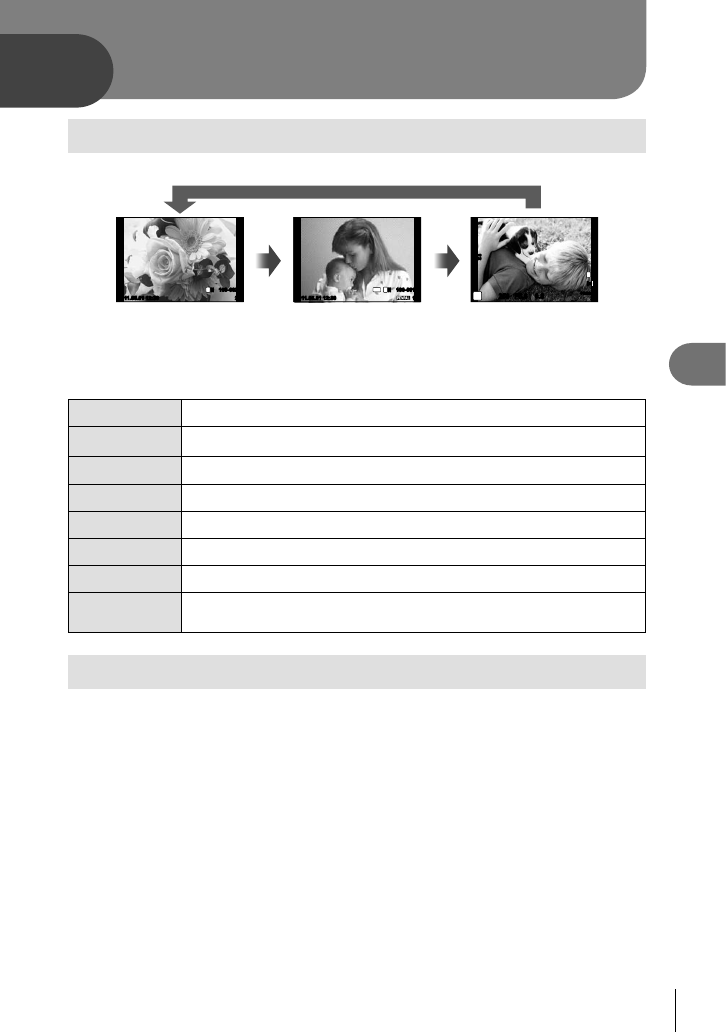
63
EN
Playback options
5
5
Single-frame playback
Press the q button to view pictures full frame.
2011.05.01 12:30 20
100-0020
L
N
2011.05.01 12:30 15
100-0015
4
:
3
L
N
250250 F5.6
01:02:0301:02:03
3838
L
N
P
0.00.0
ISO
400
HD
Shooting modeOLYMPUS PENPAL
connected
Images on
memory card
q
q
q
q
q
q
To exit to shooting mode, press the shutter button halfway.•
The following operations can be performed in full-frame playback.
H/I or j
View other pictures.
D
Erase the current picture (P. 15).
U or r
Zoom in on pictures (P. 14).
G or q
View Index display.
INFO
View information on the current picture (P. 33).
R
Select pictures. Selected pictures are shown by v.
Fn2
Protect the current picture (P. 15).
Q
Display the menus.
JPEG Edit, RAW Data Edit, 0, R, Rotate, m, Erase
Index display/calendar display
Index display
To view multiple pictures, press the G button in full-frame playback.
Calendar display
Display the fi rst picture taken on each date.
Playback options


















