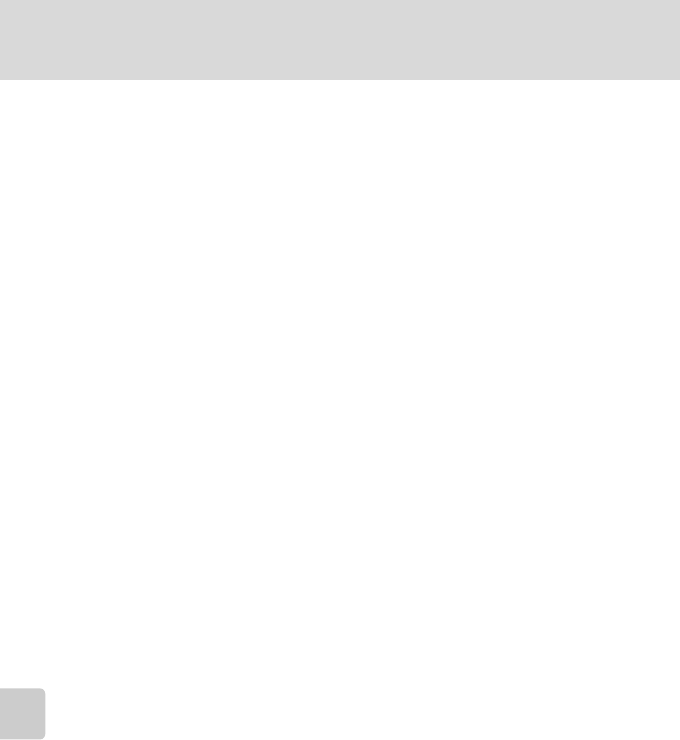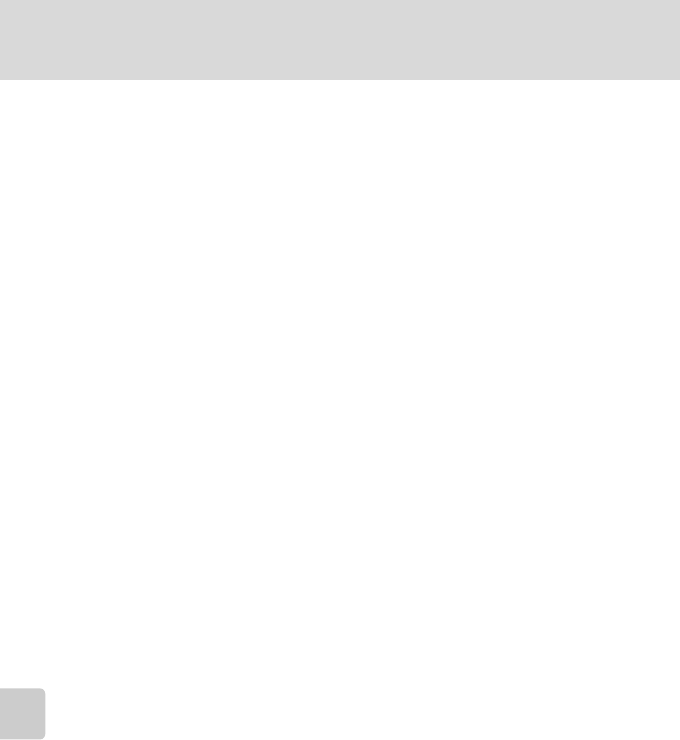
90
Connecting to a Computer
Connecting to Televisions, Computers and Printers
D Using a Card Reader
Pictures stored on a memory card that is inserted into a card reader or similar device can also be
transferred to the computer using Nikon Transfer.
• If the memory card has a capacity greater than 2 GB, or is SDHC-compliant, the intended device
must support these features of the memory card.
• Nikon Transfer will start automatically when a memory card is inserted into the card reader or
similar device. (default setting of Nikon Transfer) See step 5 of “Transferring Pictures from the
Camera to a Computer” (A89).
• To transfer pictures stored in the camera’s internal memory to the computer, the pictures must first
be copied to a memory card using the camera (A85, 120).
D Using the Computer to Open Image/sound Files
• Navigate to the folder to which pictures were saved and open a picture in the viewer supplied with
your operating system.
• Sound files can be played back using QuickTime or any other WAV compatible audio player.
D Panorama Creation with Panorama Maker
• Use a series of pictures taken using the Panorama assist option in scene mode (A46) to create
a single panorama photo with Panorama Maker.
• Panorama Maker can be installed to a computer using the supplied Software Suite CD.
• After installation is complete, follow the procedure described below to start Panorama Maker.
Windows:
From the Start menu, open All Programs ➝ ArcSoft Panorama Maker 4 ➝ Panorama Maker
4.
Macintosh:
Open Applications by selecting Applications from the Go menu, and double-click the Panorama
Maker 4 icon.
• For more information on using Panorama Maker, refer to the on-screen instructions and help
information contained in Panorama Maker.
D More Information
See “File and Folder Names” (A143) for more information.