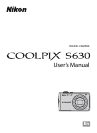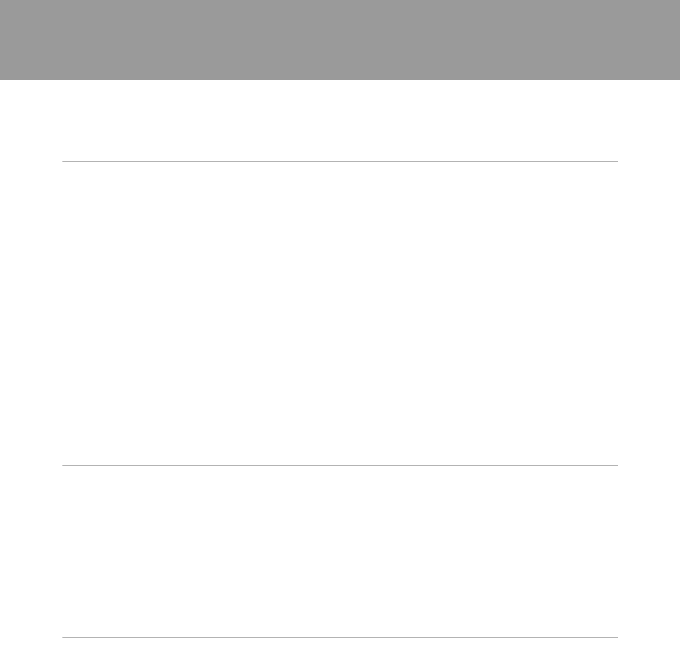
vii
Table of Contents
For Your Safety........................................................................................................................................ ii
WARNINGS..................................................................................................................................................................ii
Notices.......................................................................................................................................................v
Introduction...........................................................................................................................................1
About This Manual ................................................................................................................................1
Information and Precautions.............................................................................................................2
Parts of the Camera...............................................................................................................................4
The Camera Body....................................................................................................................................................4
The Monitor................................................................................................................................................................6
Basic Operations.....................................................................................................................................8
The A (shooting mode) Button...................................................................................................................8
The c (playback) Button.................................................................................................................................9
The Rotary Multi Selector...............................................................................................................................10
The d Button....................................................................................................................................................12
Switching Between Tabs.................................................................................................................................12
Help Displays..........................................................................................................................................................13
Pressing the Shutter-Release Button Halfway/All the Way Down.........................................13
Attaching the Camera Strap.........................................................................................................................13
First Steps.............................................................................................................................................14
Charging the Battery ..........................................................................................................................14
Inserting the Battery...........................................................................................................................16
Removing the Battery.......................................................................................................................................17
Turning On and Off the Camera.................................................................................................................17
Setting Display Language, Date and Time..................................................................................18
Inserting Memory Cards....................................................................................................................20
Removing Memory Cards...............................................................................................................................20
A Basic Photography and Playback : Auto Mode.................................................................22
Step 1 Turn the Camera On and Select A (Auto) Mode........................................................22
Indicators Displayed in A (Auto) Mode...............................................................................................23
Step 2 Frame a Picture........................................................................................................................24
Using the Zoom....................................................................................................................................................25
Step 3 Focus and Shoot .....................................................................................................................26
Step 4 Viewing and Deleting Pictures..........................................................................................28
Viewing Pictures (Playback Mode)............................................................................................................28
Deleting Pictures..................................................................................................................................................28
Using the Flash......................................................................................................................................30
Setting the Flash Mode....................................................................................................................................30
Taking Pictures with the Self-Timer...............................................................................................32
Macro Mode...........................................................................................................................................33
Exposure Compensation...................................................................................................................34