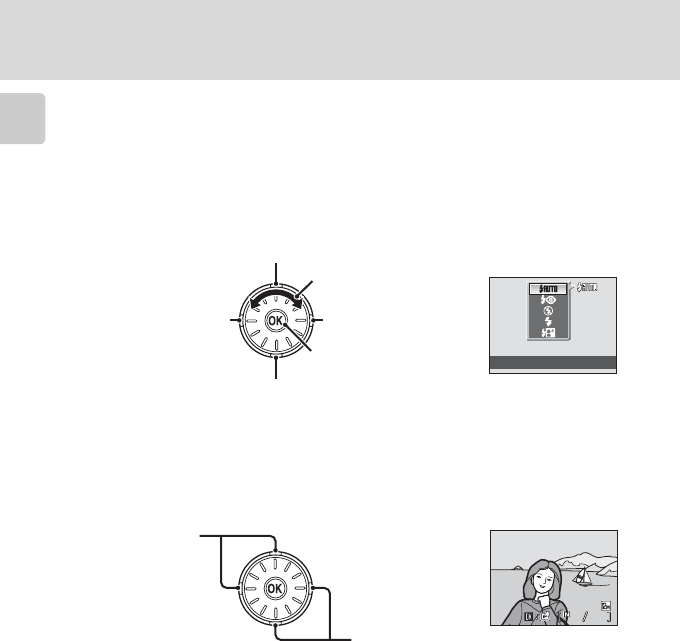
10
Basic Operations
Introduction
The Rotary Multi Selector
This section describes standard uses of the rotary multi selector to select modes,
select menu options, and to apply selection.
For Shooting
* Options can also be chosen by pressing the rotary multi selector up or down.
For Playback
* Subsequent or previous pictures can also be selected by rotating the rotary multi selector.
Flash mode
Display o
(exposure compensation)
(A34) guide
Display n (self-timer)
(A32) menu
Display m (flash mode) (A30) menu
Display p (macro mode) (A33) menu
Choose options*
Apply selection
15/05/2009 15:30
15/05/2009 15:30
0004.JPG
0004.JPG
44
44
Choose the previous
picture*
Choose the next
picture*


















