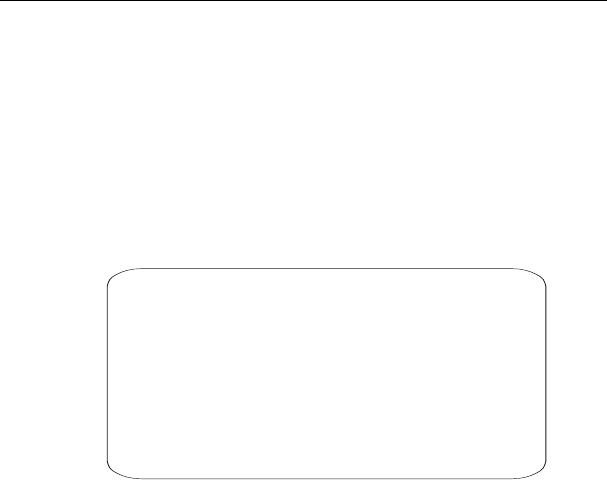
Auto Zooming Tracking Dome Camera User Manual
38
This is the length of time the dome considers the alarm to be
active after it has physically cleared.
3.6.2 Alarms Setting
Move joystick to select <ALARM NUMBER>, then press
Open to enter the alarm number menu shown as Fig 3.19.
Figure 3.19 ALARM SETTINGS
Follow below steps to program alarm settings.
Select alarm number:
(1) a. Move joystick to position the cursor the cursor beside
ALARM NUMBER.
b. Press iris Open.
c. Move the joystick up or down to view selections. Press iris
Open to confirm selection.
(2) Move the joystick to position the cursor beside Alarm
Settings. Press iris Open.
Select alarm priority:
(1) Move joystick to position the cursor beside Alarm Priority.
ALARM NUMBER 1
ALARM PRIORITY LOW
ALARM ACTION NONE
ACTIVATE AUX OPEN
ALARM CONTACT OPEN
BACK
EXIT


















