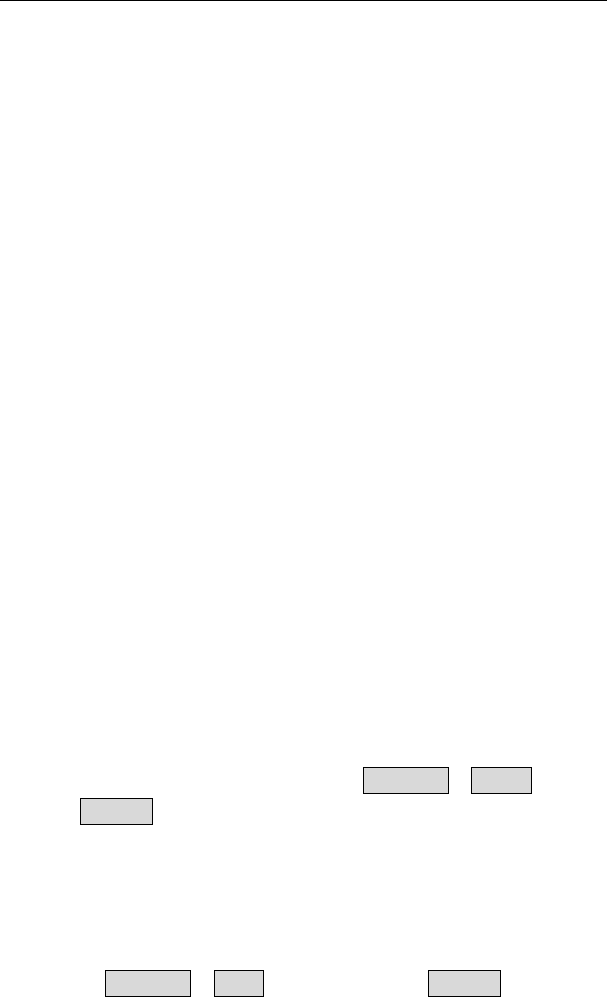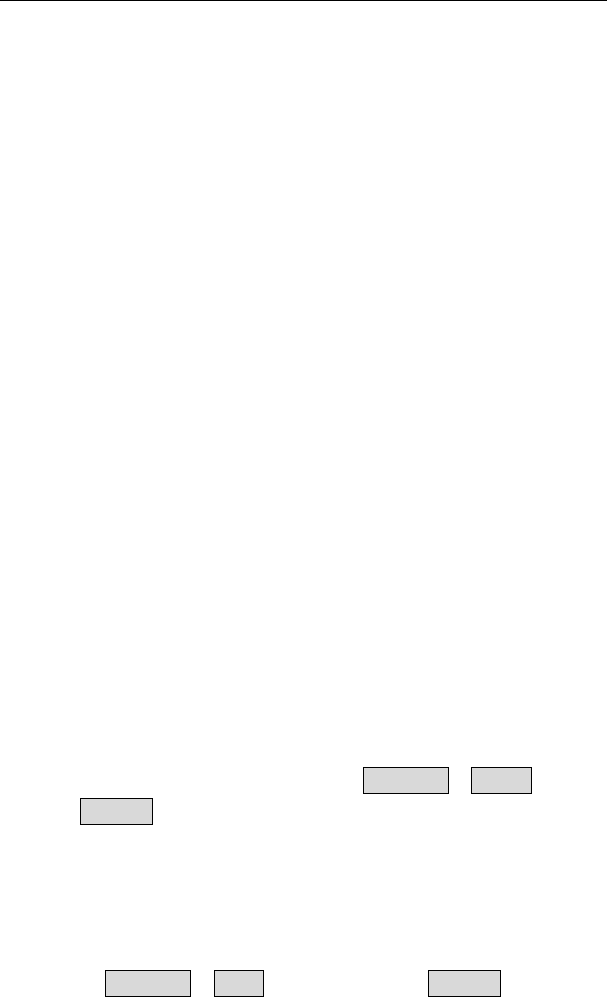
Auto Zooming Tracking Dome Camera User Manual
Section 2 Normal Operation
These operating instructions cover the basic operation of the
dome and its features. When the dome is used with other
manufacturers‟ control system, please refer to the system
controller‟s instructions. In the event of special requirements
outside the scope of this document it is prefer to contact your
local distributor.
Below instructions are based on using control keyboard as
controlling device.
(1) Dome Self-testing after Powered up
After powered up, the dome will conduct reset procedure. In
this procedure, the dome firstly pans to the default horizontal
origin point, and finally tilts to the vertical 45° position to
complete the self-testing. After the dome stops, it means the
camera has completed the self-testing and is ready to receive
control commands.
(2) Pan and tilt: Move joystick up, down, right, left.
(3) Set up preset
Move to next position. Then press PRESET + NUM (preset
NO.)+ ENTER and the dome will save current horizontal angle
and title angle of pan / tilt / zoom and position parameters into
memory.
(4) Call preset
Press PRESET + NUM(Preset NO.)+ ENTER , and the