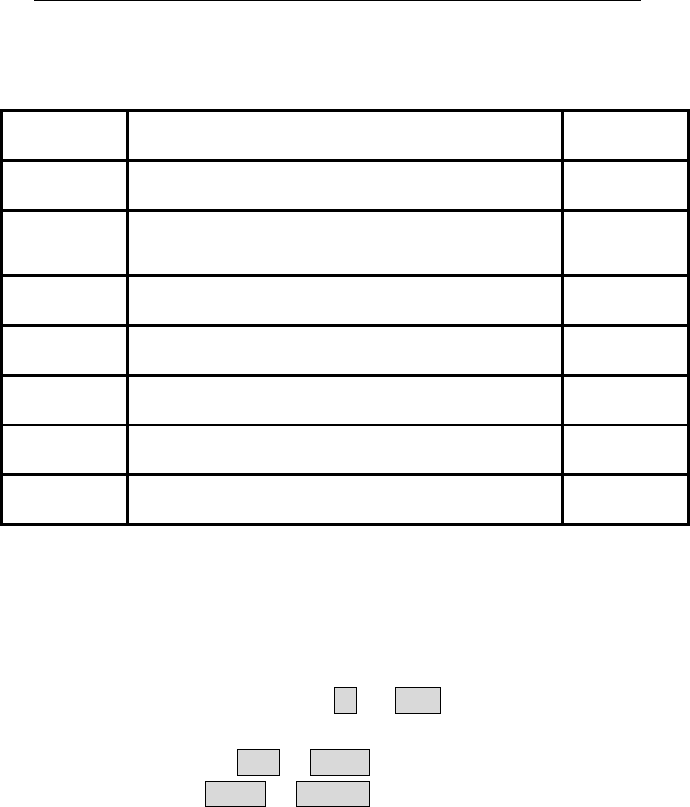
Auto Zooming Tracking Dome Camera User Manual
13
dome will calls these parameters saved in memoriy and adjust
Pan/Tilt/Zoom of the camera to that position.
Extended Presets
Note: For others dynamics controllers with only 64 or 40
presets. On the menu of PRESETS NUMBER, set it as 64 or 40.
Then you can use presets listed in „Presets 2‟ in stead.
(5) Zoom: You can press IN or OUT key continuously or
revolve the joystick to get desired zooming times.
(6) Focus: press FAR or NEAR key.
(7) Iris: Press OPEN or CLOSE key.
Section 3 Menu Configuration
You need to install the dome system before using this
Presets 1
Function
Presets 2
80
Auto tracking
37
82
Auto switch sequentially among preset
positions
19
83
Clear all presets positions
20
95
Select main programming menu
28
97
Random scanning
30
98
Frame scanning
31
99
Start auto scanning
32


















