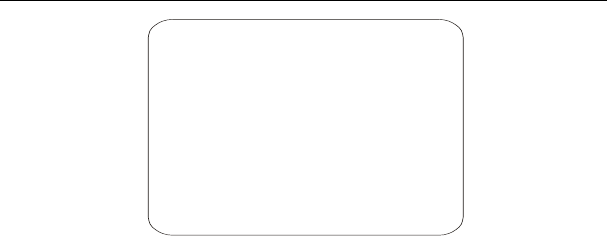
Auto Zooming Tracking Dome Camera User Manual
20
Figure 3.6 CAMERA
ZOOM LIMIT:
Zoom limit enables you to define a limitation on zooming
times.
BACKLIGHT COMPENSATION (BLC):
If a bright backlight presents, the subjects in the picture may
appear dark or as a silhouette. Backlight compensation
enhances objects in the center of the picture. The dome uses the
center of the picture to adjust the iris. If there is a bright light
source outside this area, it will change to white. The camera will
adjust the iris so that the object in the sensitive area is properly
exposed.
There are two backlight compensation settings:
ON: Backlight compensation is activated.
OFF (default): Backlight compensation is not activated.
3.5.2.1 Program AE Mode
Move joystick to select < PROGRAM AE CORTROL >, press
Open to enter the PROGRAM AE CORTROL menu shown as
Fig3.7
CAMERA
ZOME LIMIT X46
BACKLIGHT COMP ON/OFF
<PROGRAM AE MODE>
<OTHERS>
BACK
EXIT


















