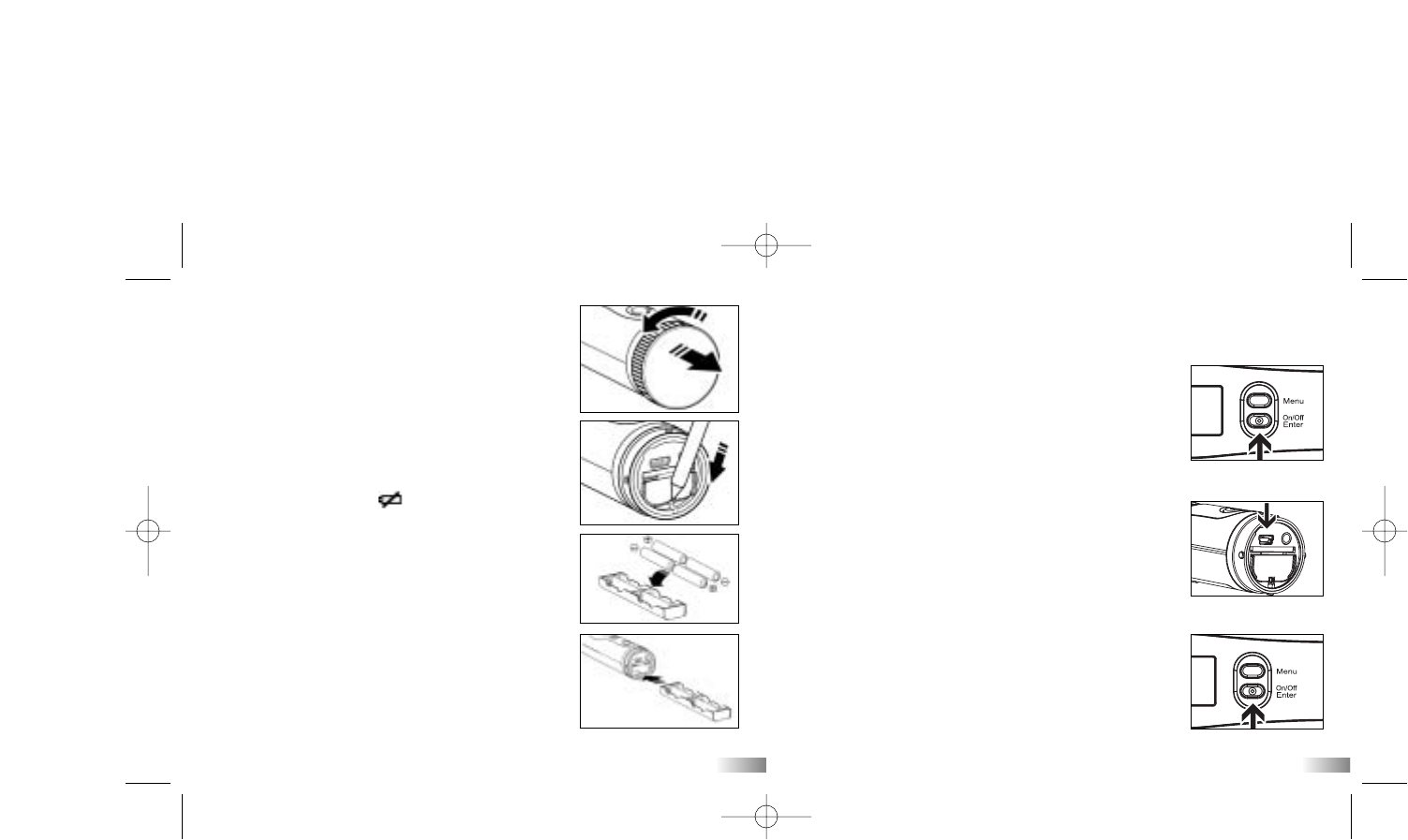
VI) Quick Start
Battery Installation
1.
Turn and pull to release the cover at the end of the unit.
2.Release the battery tray by pushing the release
hook with a pen or similar object.
3.Insert 4 x AAA alkaline batteries into the battery
tray with the polarity in the direction as shown.
4.Replace the tray and cover.
Important: When the batteries are low, you will
see the low battery icon on the
LCD display.
Always download photos to PC prior to
replacing batteries to avoid memory loss.
Note:
a) Do not mix old and new batteries together.
Replace all the batteries at the same time.
b) Remove the batteries if the camera is not going
to be used for some time. This will save battery
life.
c) Do not mix alkaline, standard (carbon-zinc)
or rechargeable (nickel-cadmium) batteries.
d) Battery installation should be done under adult supervision.
e) Do not get the camera wet.
7
Turning the Camera On
For your safety, do not press any buttons on the camera during sports
activities.
Method 1
Press the ‘On/Off’ button for 3 seconds.
The LCD display will light up.
Method 2
Plug in the USB cable and connect it to your PC.
The camera will then use the USB power
source.
Turning the Camera Off
Method 1
The camera will be turned off automatically after 10
minutes of not being used.
Method 2
Press the ‘On/Off’ button for 3 seconds.
The LCD display will turn off.
Note: If the camera is connected to your PC, you have
to unplug the USB cable to turn off the camera.
8
HC18_manual_1_sep 9/2/05 16:50 Page 6


















