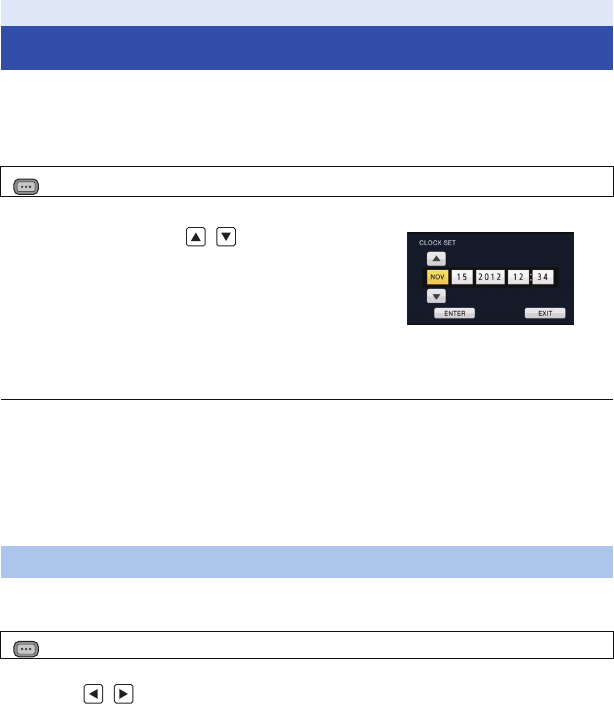
- 23 -
When the unit is turned on for the first time, a message asking you to set the date and time will
appear.
Select [YES] and perform steps 2 to 3 below to set the date and time.
1 Select the menu. (l 24)
2 Touch the date or time to be set, then set the
desired value using / .
≥ The year can be set between 2000 and 2039.
3 Touch [ENTER].
≥ The screen may switch to the setting screen for the
[TIME ZONE]. Touch the screen and set the [TIME ZONE].
≥ Touch [EXIT] to complete the setting.
≥ The date and time function is driven by a built-in lithium battery.
≥ If the time display becomes [- -], the built-in lithium battery needs to be charged. To recharge the
built-in lithium battery, connect the AC adaptor or attach a charged battery to this unit. Leave the
unit as it is for approx. 24 hours and the battery will maintain the date and time for approx.
6 months. (The battery is still being recharged even if the unit is off.)
≥ The way that time is displayed can be changed in the menu settings. (
l 97)
[SW & DISP SETUP] # [DATE/TIME] or [DATE FORMAT]
Time difference from the Greenwich Mean Time can be set.
1 Select the menu. (l 24)
≥ If the clock is not set, set the clock to current time first.
2 Touch / and set the region to record.
3 Touch [ENTER].
≥ Touch [EXIT] to complete the setting.
Preparation
Setting date and time
: [OTHER FUNCTION] # [CLOCK SET]
Time zone
: [OTHER FUNCTION] # [TIME ZONE]
MENU
Example: AG-AC90PJ
MENU
AG-AC90-VQT4M99_mst.book 23 ページ 2012年9月25日 火曜日 午後12時6分


















