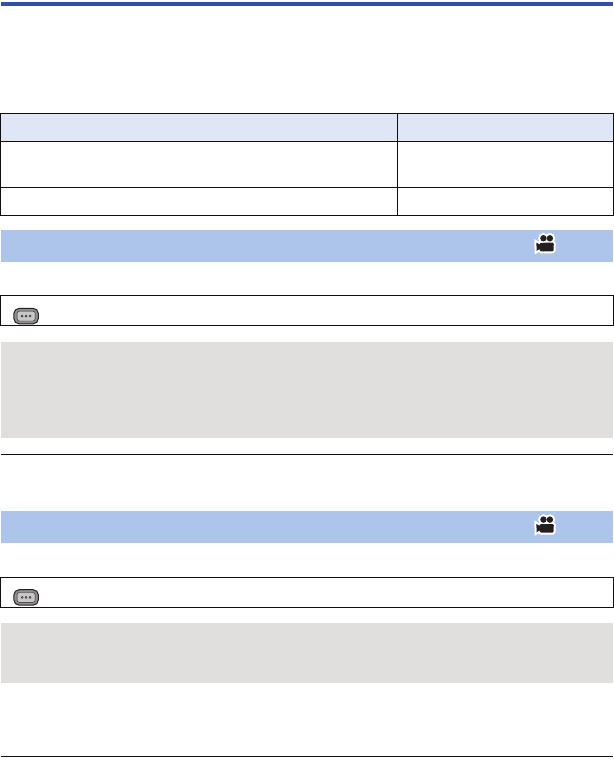
- 52 -
Setting the Time Code
Time code will display the recording time in hours, minutes, seconds, and frames.
TC 00:00:00:00 (hour : minute : second : frame [NDF])
TC 00:00:00.00 (hour : minute : second . frame [DF])
≥ The frame (Number of frames counted every second) will vary depending on the [REC FORMAT]
setting. (l 89)
Select the compensation mode for the time code.
≥ It is automatically set to [NDF] when the [REC FORMAT] is set to [PH 1080/24p] or the interval
recording is used.
Sets the way the time code will move.
* An error may occur when the playback mode is switched when the [REC FORMAT] is set to [PH
1080/24p].
≥ It is automatically set to [FREE RUN] when it is set to PRE-REC.
≥ The time code will reset when the built-in lithium battery is exhausted when it is set to
[FREE RUN].
Recording format Frame
[PS 1080/60p], [PH 1080/60i], [PH 1080/30p], [HA 1080/60i],
[HE 1080/60i], [SA 480/60i]
0 to 29
[PH 1080/24p] 0 to 23
[TC MODE]
: [RECORD SETUP] # [TC MODE] # desired setting
[DF]: Time code is compensated in accordance with the actual time. It is
mainly used for broadcasting such as TV programs.
[NDF]: It will not compensate the time code. (There will be a difference from
the actual time)
[TCG]
: [RECORD SETUP] # [TCG] # desired setting
[FREE RUN]
*
: It will constantly move.
[REC RUN]: It will move only when recording.
MENU
MENU
AG-AC90-VQT4M99_mst.book 52 ページ 2012年9月25日 火曜日 午後12時6分


















