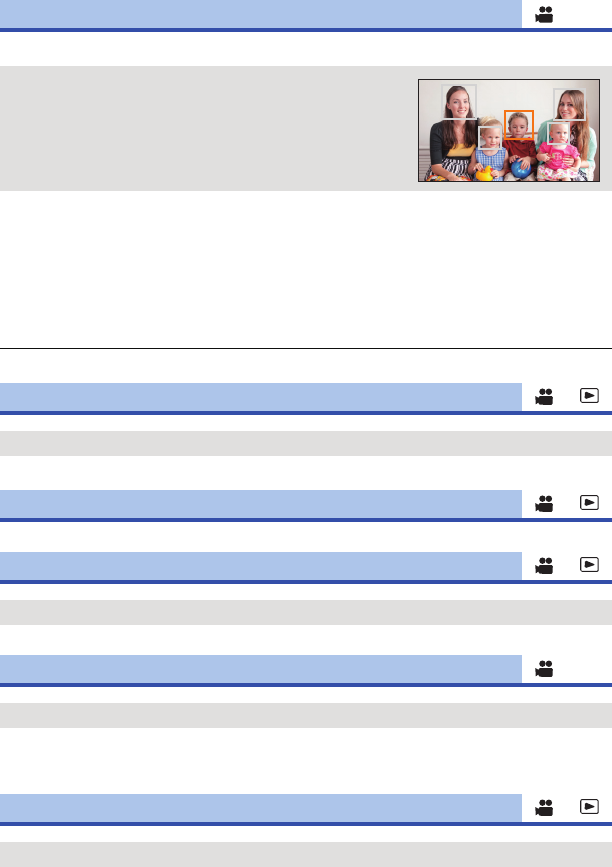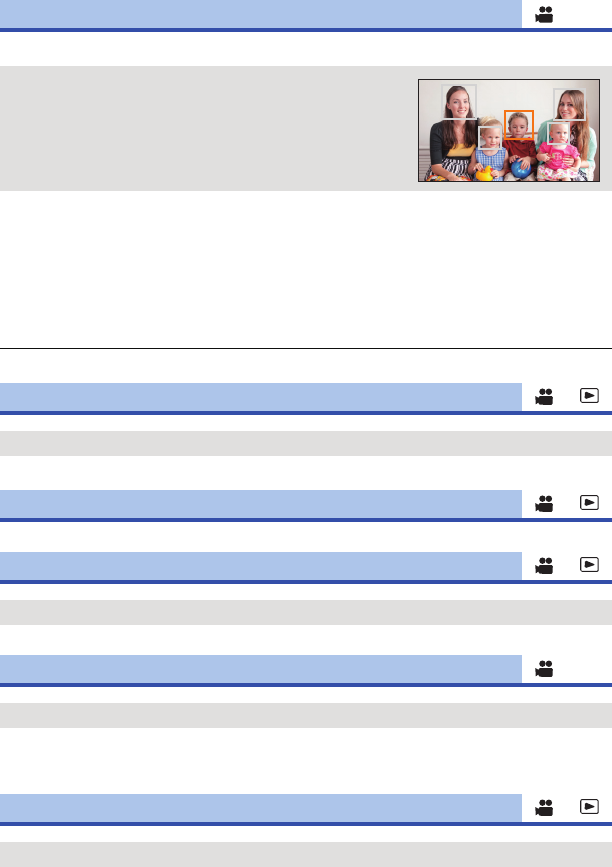
- 98 -
Detected faces appear with frames in the Intelligent Auto Mode.
≥ Up to 15 frames are indicated. Larger faces and faces nearer to the center of the screen take
preference over others.
∫ Prioritized face framing
Prioritized face framing is displayed as orange frames. Focus and adjustment of brightness will be
performed against the prioritized face framing.
≥ Prioritized face framing is only displayed with Portrait Mode in the Intelligent Auto Mode.
≥ The white frame is for face detection only.
≥ It cannot be set while in the Interval Recording is used.
This makes it easier to view the LCD monitor in bright places including outdoors. (l 20)
It adjusts brightness and color density on the LCD monitor. (l 21)
Brightness of the viewfinder can be switched. (l 21)
Switches the mirror function of the LCD monitor when recording yourself. (l 22)
The image on the LCD monitor is displayed mirrored horizontally during recording of yourself when
it is set to [MIRROR].
The recording images or playback images on the viewfinder can be selected between color/black
and white. (l 22)
[FACE FRAMING]
[OFF]:
Cancel the setting.
[PRIMARY]:
Only the prioritized face framing is displayed.
[ALL]:
All face detection framings are displayed.
[POWER LCD]
[ON]/[OFF]
[LCD SET]
[EVF SET]
[BRIGHT]/[NORMAL]/[DARK]
[SELF SHOOT]
[MIRROR]/[NORMAL]
[EVF COLOR]
[ON]/[OFF]
AG-AC90-VQT4M99_mst.book 98 ページ 2012年9月25日 火曜日 午後12時6分