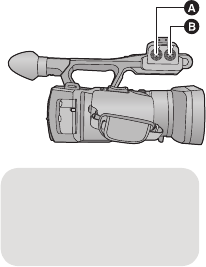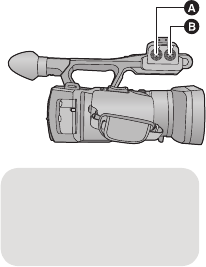
- 47 -
∫ Using an external microphone or audio equipment
≥ Set [MIC SETUP] to [2ch]. (l 45)
1 Connect an external microphone or audio
equipment to AUDIO INPUT1, 2 terminals (XLR
3 pin). (l 9)
2 Use INPUT1, 2 (LINE/MIC) switches to switch
the connected audio input signal.
LINE: audio equipment is connected
Input level is 0 dBu.
MIC: an external microphone is connected
Input level is -50 dBu.
≥ When [EXT. MIC GAIN1] or [EXT. MIC GAIN2] is set to
[-60dB], the input level is set to -60 dBu. (l 94)
3 (When using the phantom microphone (which requires
+48 V power supply))
Set the INPUT1, 2 (+48V) switches to ON.
ON: +48 V power supply to audio input terminals 1, 2 (XLR 3 pin).
OFF: No power supply for audio input terminals 1, 2 (XLR 3 pin).
4 Use the CH1 switch to select the input signal to be recorded to audio channel
1.
INT(L): Audio from the built-in microphone L (left) ch is recorded to audio channel 1.
INPUT1
: Audio from a device connected to audio input terminal 1 (XLR 3 pin) is recorded to channel 1.
INPUT2
: Audio from a device connected to audio input terminal 2 (XLR 3 pin) is recorded to channel 1.
5 Use the CH2 switch to select the input signal to be recorded to audio channel
2.
INT(R): Audio from the built-in microphone R (right) ch is recorded to audio channel 2.
INPUT2
: Audio from a device connected to audio input terminal 2 (XLR 3 pin) is recorded to channel 2.
A AUDIO INPUT2
terminal (XLR 3 pin)
B AUDIO INPUT1
terminal (XLR 3 pin)
AG-AC90-VQT4M99_mst.book 47 ページ 2012年9月25日 火曜日 午後12時6分