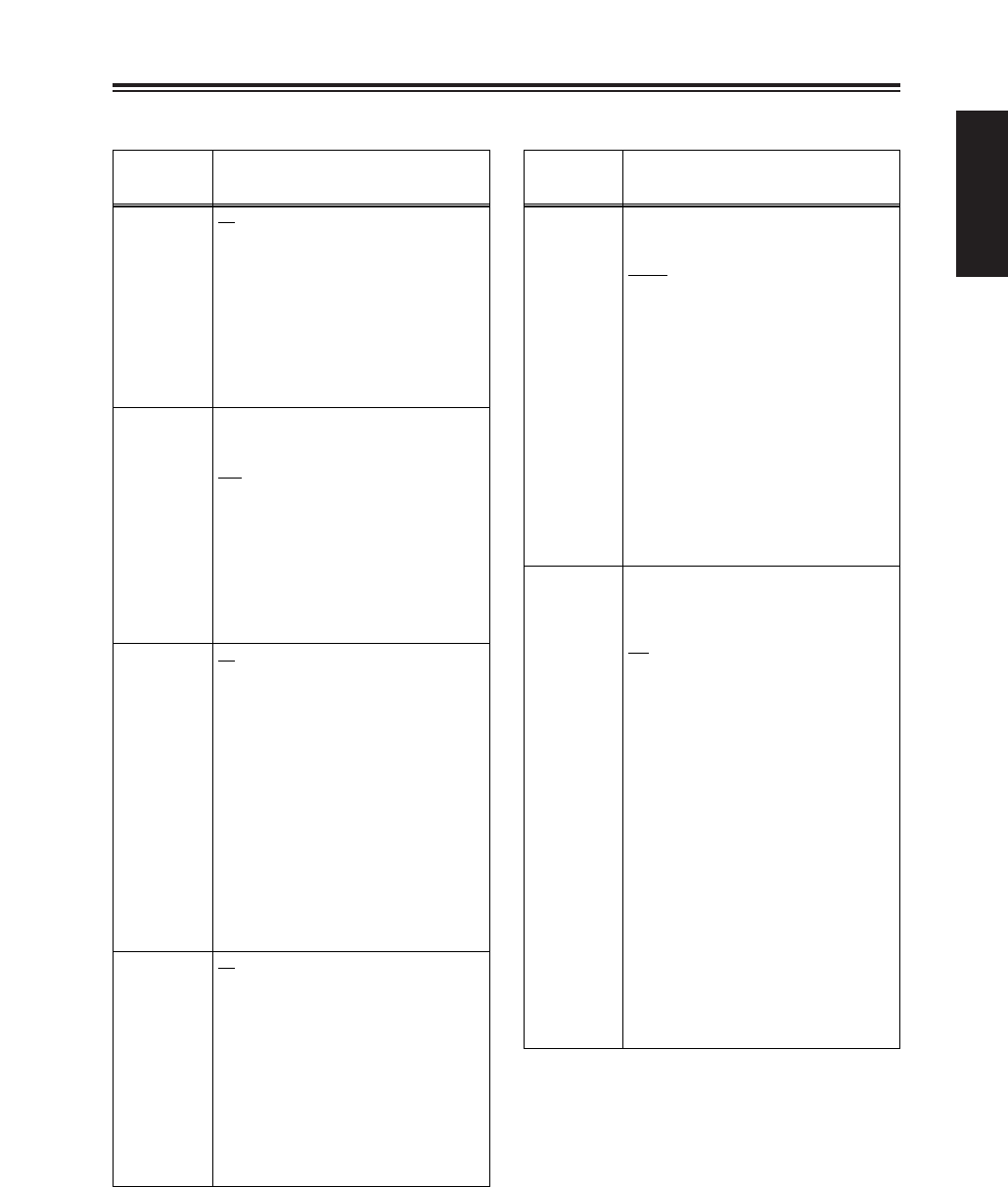
43 (E)
ENGLISH
Setting menus
The underlining indicates the factory setting.
AUTO SW screen
Item/
(display mode)
Description of settings
A. IRIS
(Camera)
ON
:
When the AUTO button is pressed, the
auto iris control operation is performed.
The IRIS button does not work at this
time.
OFF:
The auto iris control operation is not
performed even if the AUTO button is
pressed.
The iris control operation selected by the
IRIS button is performed.
ATW
(Camera)
ON
:
The ATW (auto tracking white balance)
function operation is set to ON or OFF
using the AUTO button.
At this time, the operation of this function
cannot be set to ON or OFF using the
WHITE BAL switch and USER button.
However, when ATWLOCK is allocated
to the USER button, the white balance
value can be fixed using the USER
button.
OFF:
The ATW function operation is not
performed even if the AUTO button is
pressed.
The ATW function operation selected by
the WHITE BAL switch is performed.
AF
(Camera)
ON
:
When the AUTO button has been
pressed, the auto focus operation is
performed.
The FOCUS switch and PUSH AUTO
button do not work at this time.
OFF:
The auto focus operation is not
performed even if the AUTO button is
pressed.
The focus operation selected by the
FOCUS switch and PUSH AUTO button
is performed.
AGC
(Camera)
For setting the auto gain control operation
when ON is selected as the A. IRIS item
setting.
6 dB
:
Auto gain control up to 6 dB is performed
when the AUTO button is pressed.
12 dB:
Auto gain control up to 12 dB is
performed when the AUTO button is
pressed.
OFF:
Auto gain control is not performed even
if the AUTO button is pressed.
PLAYBACK FUNCTIONS screen
Item/
(display mode)
Description of settings
END SEARCH
(VCR)
For setting what kind of operation is to be
performed when the EVF DTL/END
SEARCH button is pressed.
BLANK:
The unrecorded blanks on the video tape
are searched.
REC END:
The part which was shot last is
searched.
<Notes>
OEven when the REC END setting is
selected, the part which was shot last
will not be searched when the tape is
switched.
OIf nothing has been recorded on the
tape, operation will stop at the end of the
tape.
OEND SEARCH may not operate properly
if there is an unrecorded blank near the
tape start or at a point along the tape.
32K (12bit)
AUDIO
(VCR)
For setting the sound to be output as the
CH1 and CH2 signals when a tape
recorded in the 32K (12-bit) audio mode is
played back.
ST1:
The sound recorded during shooting is
selected.
CH1 signals = CH1 track
CH2 signals = CH2 track
ST2:
The sound recorded during audio
dubbing is selected.
CH1 signals = CH3 track
CH2 signals = CH4 track
MIX:
The sound recorded during shooting and
the sound recorded during audio
dubbing are mixed.
CH1 signals = CH1 + CH3 tracks
CH2 signals = CH2 + CH4 tracks
<Note>
If the sound has been recorded in the 48K
(16-bit) mode, there is no CH3 or CH4.
Therefore, the correlation between the
signals and tracks will always be as follows:
CH1 signals = CH1 track
CH2 signals = CH2 track


















