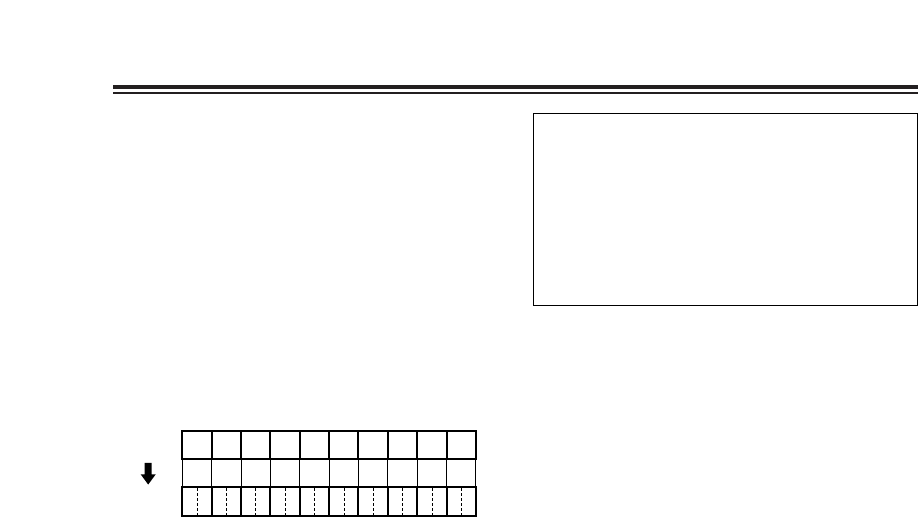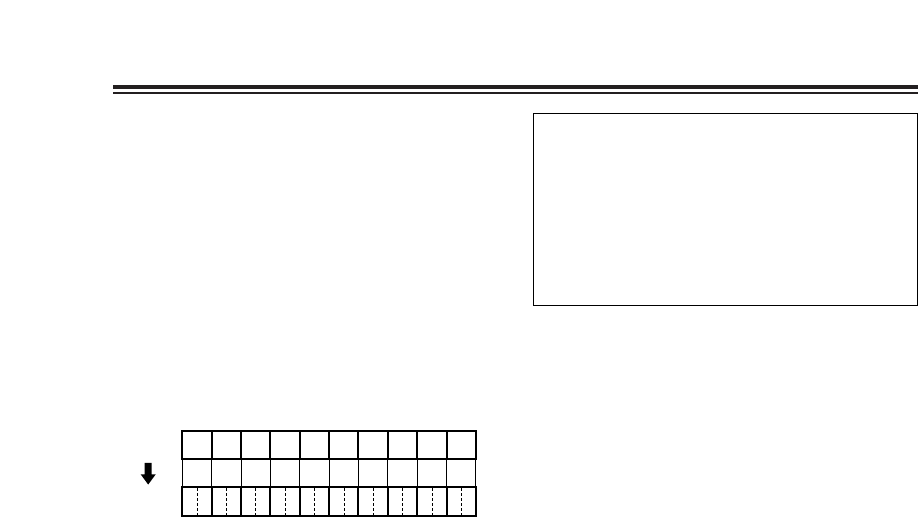
62 (E)
Shooting
Progressive shooting
The progressive mode can be selected using
the PROGRESSIVE item (see page 42) of the
setting menu SCENE FILE screen.
25P mode:
Images are shot in the progressive mode at
25 frames per second.
The 25 frames per second images are
converted into 50-field interlace signals, and
the resulting video signals are output or
recorded.
Shift-free, high-quality still pictures can be
obtained in this mode.
50 i
AoAeBoBeCoCeDoDeEoEeFo FeGoGeHoHe Io Ie Jo Je
25 P
ABCDEFGH I J
Bear in mind the following points when
shooting in any of the progressive modes.
OThe gain cannot be set to18 dB.
OWhen the progressive mode has been
selected, the sync signals of the images are
temporarily disturbed.
OA shutter speed setting of 1/50 (OFF) is
recommended.